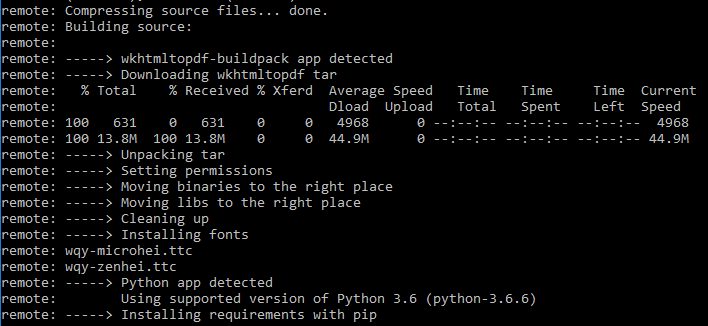I have a problem to install the wkhtmltopdf binary on my heroku python app (flask).
A year ago (python 2) I already had an issue, but I was able to solve it by first adding the wkhtmltopdf-pack to the requirements and installing it on heroku and then setting the config var to WKHTMLTOPDF_BINARY=wkhtmltopdf-pack. Here is my old thread
Problem now:
I am trying to use the same approach for python 3, but no version of the wkhtmltopdf-pack works, every push gets rejected and I cant install it.
I tried these versions in the requirements:
wkhtmltopdf-pack==0.12.5
wkhtmltopdf-pack==0.12.4
wkhtmltopdf-pack==0.12.3
wkhtmltopdf-pack==0.12.3.0.post1
wkhtmltopdf-pack==0.12.2.4
I get these errors:
No matching distribution
or
error: can't copy 'bin/wkhtmltopdf-pack': doesn't exist or not a regular file
and I remember once it told me there was a SyntaxError and it could not decode something.
Alternative approach:
It seems it is also possible to use a buildpack, so I tried adding a buildpack:
heroku buildpacks:add https://github.com/dscout/wkhtmltopdf-buildpack.git
I see that the buildpack has been added, but there was no installation and there is also no config var for wkhtmltopdf. I dont understand how to trigger the installation, in all documantations for buildpacks its written "add the buildpack and you are ready to go".
Trying to create a PDF gives me a server error here:
OSError: No wkhtmltopdf executable found: "b''"
EDIT:
I managed to install the buildpack:
The push was successful, but no config var has been created and I have no clue what the path to the binary is.
EDIT
I was able to find the files through heroku bash:
app bin dev etc lib lib64 lost+found proc sbin sys tmp usr var
/ $ cd app
~ $ cd vendor
~/vendor $ dir
wkhtmltox
~/vendor $ cd wkhtmltox
~/vendor/wkhtmltox $ dir
lib
~/vendor/wkhtmltox $ cd lib
~/vendor/wkhtmltox/lib $ dir
libwkhtmltox.so libwkhtmltox.so.0 libwkhtmltox.so.0.12 libwkhtmltox.so.0.12.3
~/vendor/wkhtmltox/lib $ exit
Now I tried to all these files but all give an error:
OSError: wkhtmltopdf exited with non-zero code -11. error
Here is how I set the path:
# WKHTMLTOPDF config
if 'DYNO' in os.environ:
print ('loading wkhtmltopdf path on heroku')
MYDIR = os.path.dirname(__file__)
WKHTMLTOPDF_CMD = os.path.join(MYDIR + "/vendor/wkhtmltox/lib/", "libwkhtmltox.so")
else:
print ('loading wkhtmltopdf path on localhost')
MYDIR = os.path.dirname(__file__)
WKHTMLTOPDF_CMD = os.path.join(MYDIR + "/static/executables/bin/", "wkhtmltopdf.exe")