When I run gcloud app deploy I get the message:
ERROR: (gcloud.app.deploy) The required property [project] is not currently set.
You may set it for your current workspace by running:
$ gcloud config set project VALUE
or it can be set temporarily by the environment variable [CLOUDSDK_CORE_PROJECT]
Setting the project in my current workspace caused me to deploy the wrong app, so I don't want to do that again. I want to try deploying using the environment variable option listed above. How do I do this? What is the deploy syntax to use CLOUDSDK_CORE_PROJECT? I thought this would come from my app.yaml but haven't gotten it working.

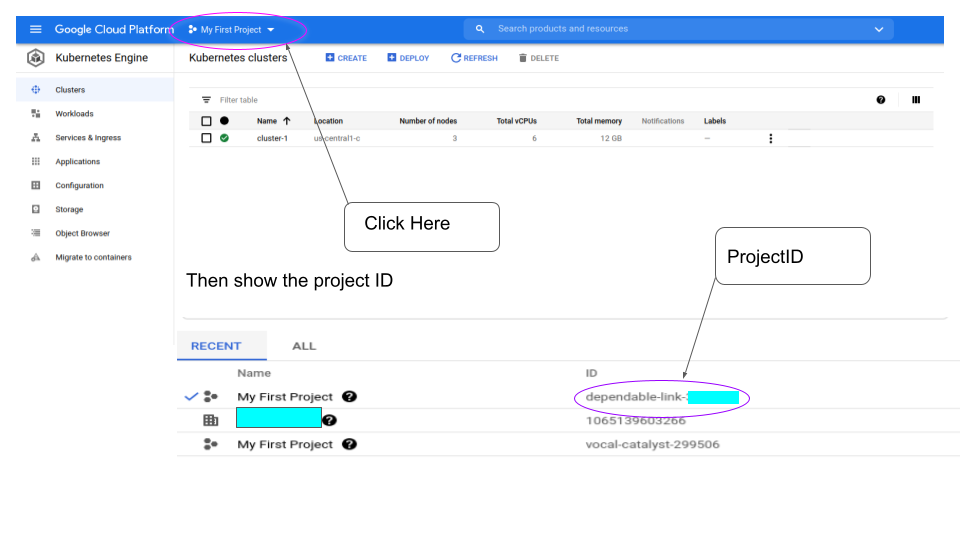
CLOUDSDK_CORE_PROJECTset? I don't see this anywhere in the documentation, just in the console message – Somerville