Recently I upgraded my material UI version from 3.9.4 to 4.11.0, I had to replace these on the theme style override:
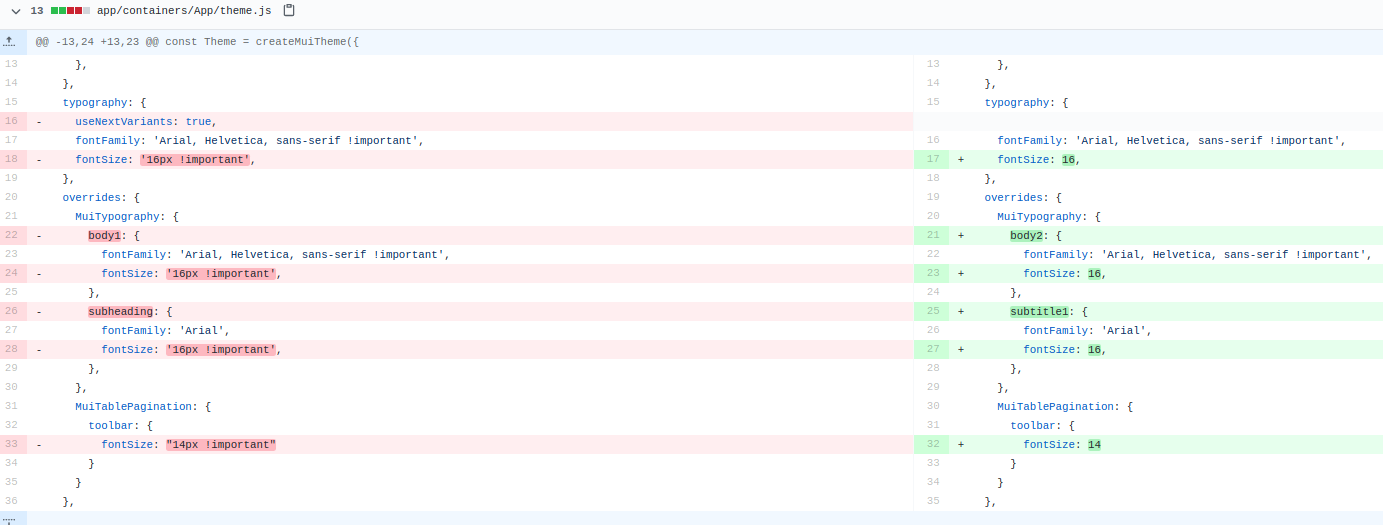
But I require to put that fontSize styles wit !important since that's working on a widget which is rendered on different web pages and if I don't use the !important, then the styles are overritten by the ones of the page, Is there a way to use !important label on the typography fontSize style on the latest versions?
I tried using fontSize: `16 !important`, and fontSize: [[16], ['!important']
without success.
any help would be welcome, Thanks in advice!!!
EDIT: On the override part it receives the styles even as a string but on the typography part, even using @Ryan Cogswell suggestion, it still throw me the same warning
const Theme = createMuiTheme({
root: {
display: 'flex',
},
palette: {
primary: {
main: '#052d4f',
},
secondary: {
main: '#2376b8',
},
},
typography: {
fontFamily: 'Arial, Helvetica, sans-serif !important',
fontSize: [16, "!important"],
},
overrides: {
MuiTypography: {
body2: {
fontFamily: 'Arial, Helvetica, sans-serif !important',
fontSize: "16px !important",
},
subtitle1: {
fontFamily: 'Arial',
fontSize: "16px !important",
},
},
MuiTablePagination: {
toolbar: {
fontSize: "14px !important",
}
},
MuiAutocomplete: {
root: {
paddingLeft: "15px",
paddingRight: "15px",
},
groupLabel: {
fontWeight: 700,
color: "black",
fontSize: "14px !important",
},
option: {
paddingTop: "0px",
paddingBottom: "0px",
fontSize: "14px !important",
height: "25px"
}
}
},
status: {
danger: 'orange',
},
});

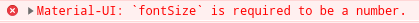

fontSize: '0.8rem !important'worked for me – Eddyede