Trying to setup a react-app with all latest versions.
Trying to run storybook with sass file imported will result in below error. Trying to run without importing the styles, storybook works.
The same code works correctly when its run as npm start run with no warnings and errors.
I have configured css modules using @dr.pogodin/babel-plugin-react-css-modules with sass, webpack 5, react 17 and with latest packages.
ERROR in ./src/assets/stylesheets/app.scss 1:0
Module parse failed: Unexpected character '@' (1:0)
You may need an appropriate loader to handle this file type, currently no loaders are configured to process this file. See https://webpack.js.org/concepts#loaders
> @import "./base.scss";
| @import "./generics/font.scss";
| @import "./generics/spacing.scss";
@ ./stories/index.js 5:0-44 8:2-10:4 8:58-10:3 9:4-49
@ ./src/components/atoms/button/stories.js
babel.config.js
module.exports = {
presets: ["@babel/preset-env", "@babel/preset-react"],
plugins: [
[
"@dr.pogodin/babel-plugin-react-css-modules",
{
webpackHotModuleReloading: true,
autoResolveMultipleImports: true,
filetypes: {
".scss": {
syntax: "postcss-scss",
},
},
generateScopedName: "[name]__[local]___[hash:base64:5]",
},
],
],
};
webpack.config.js for css (partial code inlcuded)
{
test: /\.(css|sass|scss)$/,
exclude: /node_modules/,
use: [
isDev ? "style-loader" : MiniCssExtractPlugin.loader,
{
loader: "css-loader",
options: {
modules: {
auto: (resourcePath) =>
resourcePath.indexOf("assets/stylesheets") === -1,
localIdentName:"[name]__[local]___[hash:base64:5]",
},
sourceMap: true,
},
},
"sass-loader",
],
}
storybook/webpack.config.js file
const custom = require('../webpack.config.js');
module.exports = {
// stories: ['../src/components/**/*.stories.js'],
webpackFinal: (config) => {
return {
...config,
module: {
rules: custom.module.rules,
},
resolve: {
...config.resolve,
...custom.resolve,
}
};
},
};

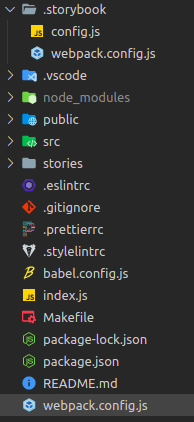
npx sb initmentioned in this link storybook.js.org/docs/react/get-started/install so above files were generated by it.. what is the reason to change those files – Nat