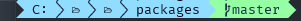I have installed oh-my-posh and posh-git in my Windows Terminal, however it does not track any of the git changes as you can see in the picture. Regardless of any changes I have made it just shows like this with no status:
I have also tried without posh-git as I thought oh-my-posh had this functionality by default, but still the same result.
Here's my oh-my-posh theme:
{
"$schema": "https://raw.githubusercontent.com/JanDeDobbeleer/oh-my-posh/main/themes/schema.json",
"blocks": [
{
"alignment": "left",
"segments": [
{
"background": "#91ddff",
"foreground": "#100e23",
"powerline_symbol": "",
"properties": {
"folder_icon": "",
"folder_separator_icon": " ",
"home_icon": "",
"style": "agnoster"
},
"style": "powerline",
"type": "path"
},
{
"background": "#95ffa4",
"foreground": "#193549",
"powerline_symbol": "",
"style": "powerline",
"type": "git"
},
{
"background": "#906cff",
"foreground": "#100e23",
"powerline_symbol": "",
"properties": {
"prefix": " "
},
"style": "powerline",
"type": "python"
},
{
"background": "#ff8080",
"foreground": "#ffffff",
"powerline_symbol": "",
"style": "powerline",
"type": "exit"
}
],
"type": "prompt"
}
],
"final_space": true
}