My flutter application is not able to run on 2.5.0-5.3.pre beta version. after then I searched for it then need to upgrade my flutter sdk so have upgraded to latest beta version 2.6.0-5.2.pre but still getting errors.
the errors with place_picker-0.9.19-nullsafety plugin. and not able to resolve it.
ERRORS LOG:
../../../../Workspace/flutter/.pub-cache/hosted/pub.dartlang.org/place_picker-0.9.19-nullsafety/lib/widgets/rich_suggestion.dart:35:89: Error: The getter 'body1' isn't defined for the class 'TextTheme'.
- 'TextTheme' is from 'package:flutter/src/material/text_theme.dart' ('../../../../Workspace/flutter/packages/flutter/lib/src/material/text_theme.dart').
Try correcting the name to the name of an existing getter, or defining a getter or field named 'body1'.
TextSpan(text: boldText, style: style.copyWith(color: Theme.of(context).textTheme.body1!.color)),
^^^^^
../../../../Workspace/flutter/.pub-cache/hosted/pub.dartlang.org/place_picker-0.9.19-nullsafety/lib/widgets/search_input.dart:60:65: Error: The getter 'body1' isn't defined for the class 'TextTheme'.
- 'TextTheme' is from 'package:flutter/src/material/text_theme.dart' ('../../../../Workspace/flutter/packages/flutter/lib/src/material/text_theme.dart').
Try correcting the name to the name of an existing getter, or defining a getter or field named 'body1'.
Icon(Icons.search, color: Theme.of(context).textTheme.body1!.color),
^^^^^
FAILURE: Build failed with an exception.
* Where:
Script '/Users/brightroots/Workspace/flutter/packages/flutter_tools/gradle/flutter.gradle' line: 1005
* What went wrong:
Execution failed for task ':app:compileFlutterBuildDebug'.
> Process 'command '/Users/brightroots/Workspace/flutter/bin/flutter'' finished with non-zero exit value 1
* Try:
Run with --stacktrace option to get the stack trace. Run with --info or --debug option to get more log output. Run with --scan to get full insights.
* Get more help at https://help.gradle.org
BUILD FAILED in 31s
ERRORS:
MY CURRENT FUTTER VERSION:
Flutter 2.6.0-5.2.pre • channel beta • https://github.com/flutter/flutter.git
Framework • revision 400608f101 (8 days ago) • 2021-09-15 15:50:26 -0700
Engine • revision 1d521d89d8
Tools • Dart 2.15.0 (build 2.15.0-82.2.beta)

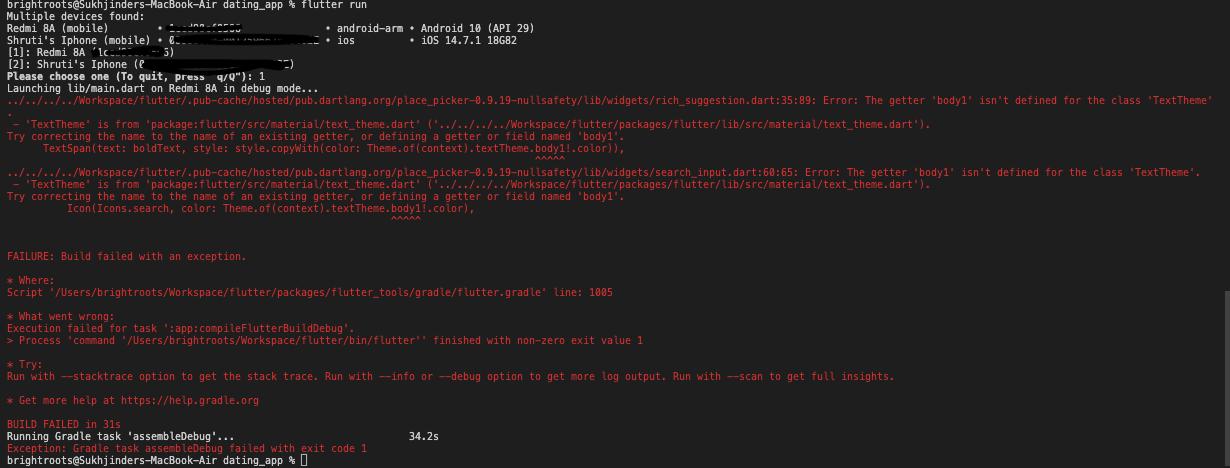

bodyText1instead – Lovage