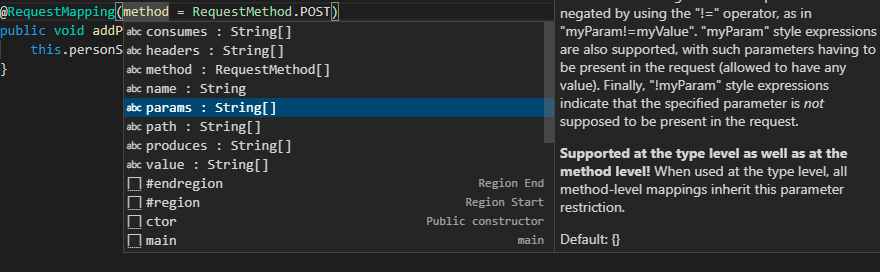VScodevim has extension.vim_ctrl+j by default mapped to Ctrl+j which allows you do navigate down pop-up code suggestion windows (triggered by hitting Ctrl+Space in insert mode) like this:
It also has extension.vim_ctrl+k mapped to Ctrl+k but this binding down not work, so I cannot scroll up pop-up code suggestion windows. in insert mode defaults to entering a digraph but simply adding something like this
{
"before": ["<C-k>"],
"after": ["extension.vim_ctrl+k"]
}
to my settings.json does not work since although it removes the digraph functionality, from what I understand, whenever I now press Ctrl+k in insert mode, VSCode will consult the settings.json, find the mapping of to "extension.vim_ctrl+k" which points it back to settings.json in a sort of infinite loop.
:h i_ctrl-j in vim reveals this keybind to be mapped to "Begin new line" so it seems VScode interprets "Begin new line" as navigating down a pop-up window in insert mode instead of it's usual vim behaviour of creating a new line and moving the cursor there, although not sure this is how it works. In any case, I could not find an equivalent vim command that perhaps VSCode could use to scroll up in pop-up windows. Any help would be much appreciated!