I have started getting this warning on Google Play Store for a Unity project.
androidx.fragment:fragment:1.0.0 This SDK version has been reported as outdated. Consider upgrading to a newer version (1.1.0+).
However, I am having trouble figuring out where I am using this in the project.
Any ideas?
I have searched the project for this plugin but can't find it.

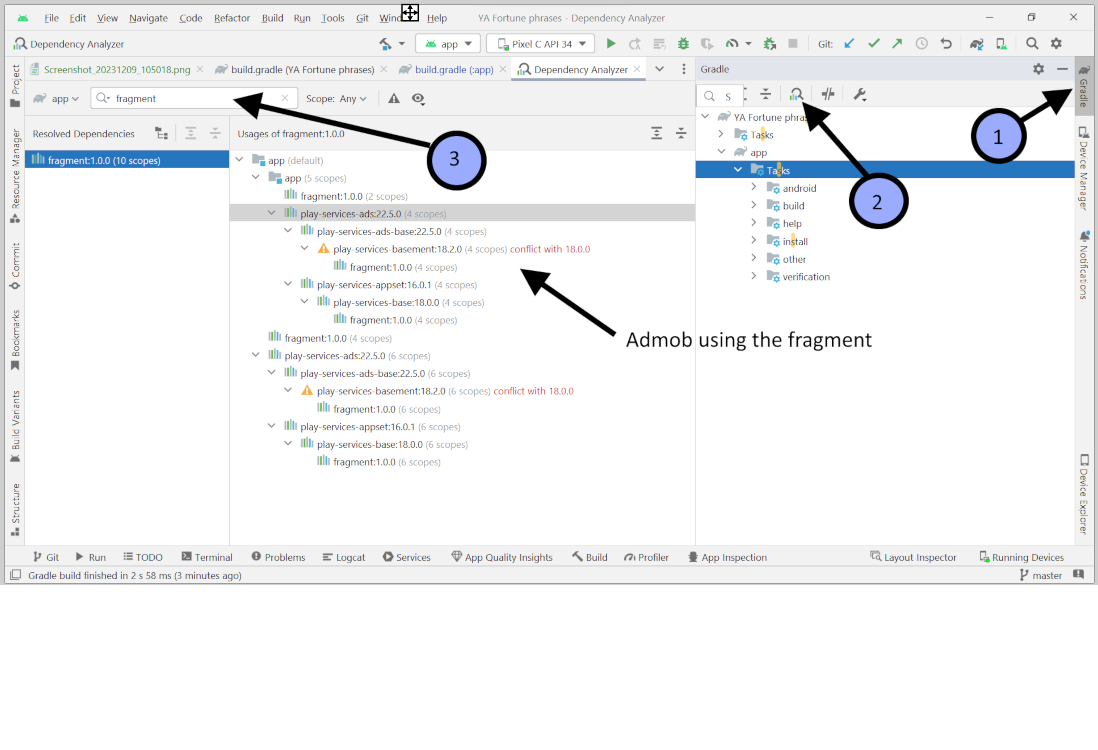
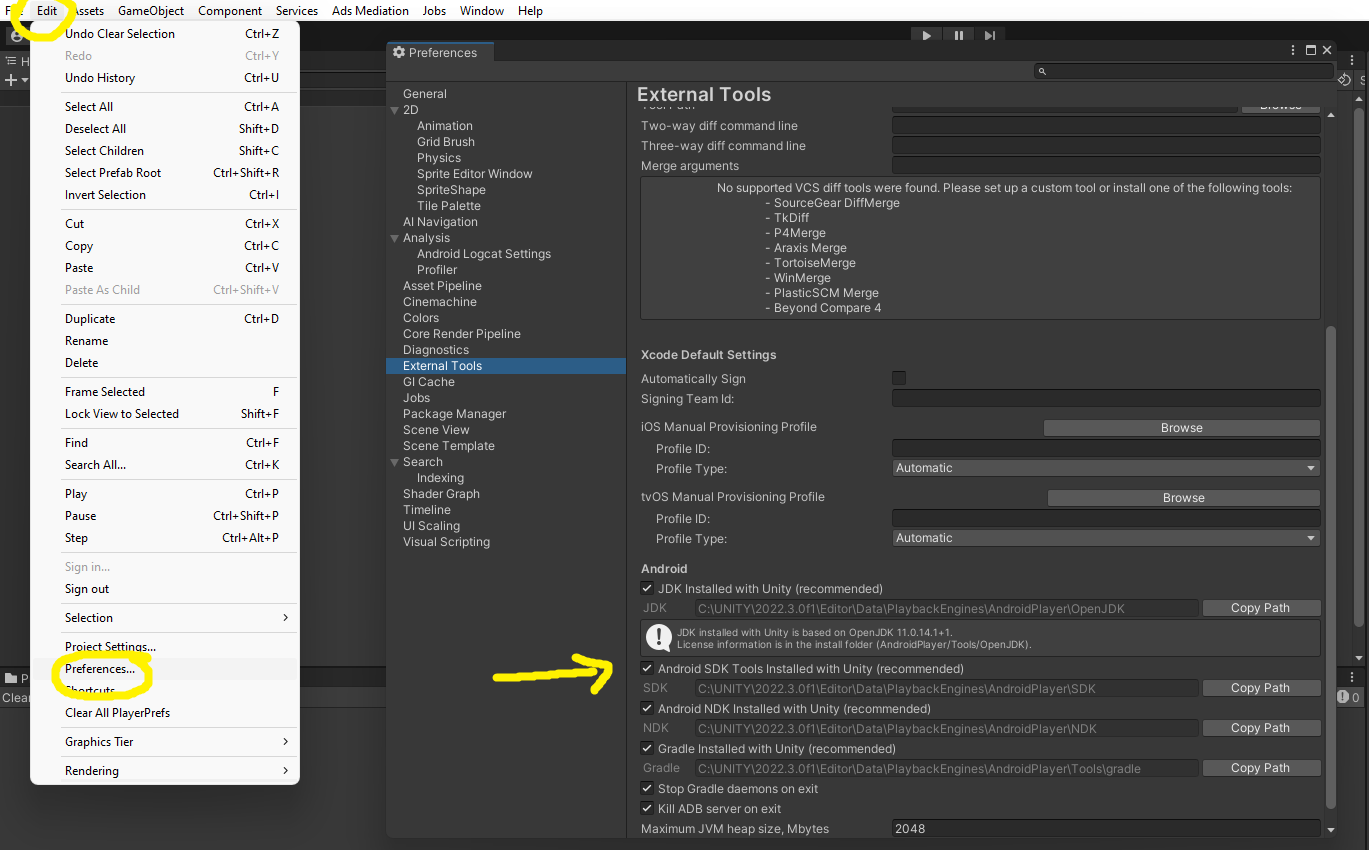
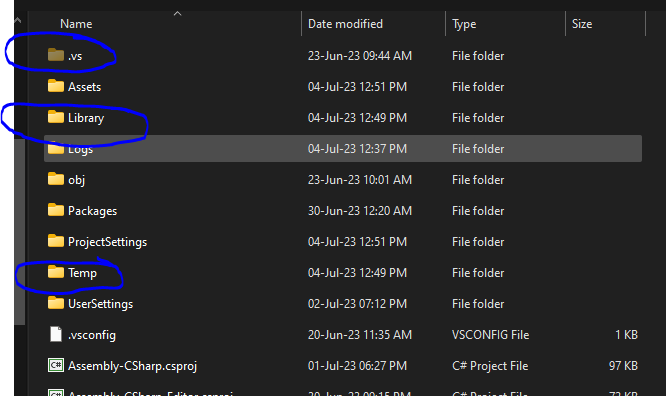
androidx.fragment:fragment:1.0.0, but still getting that issue shown in Google Play Console. Any ideas? Thanks – Dimity