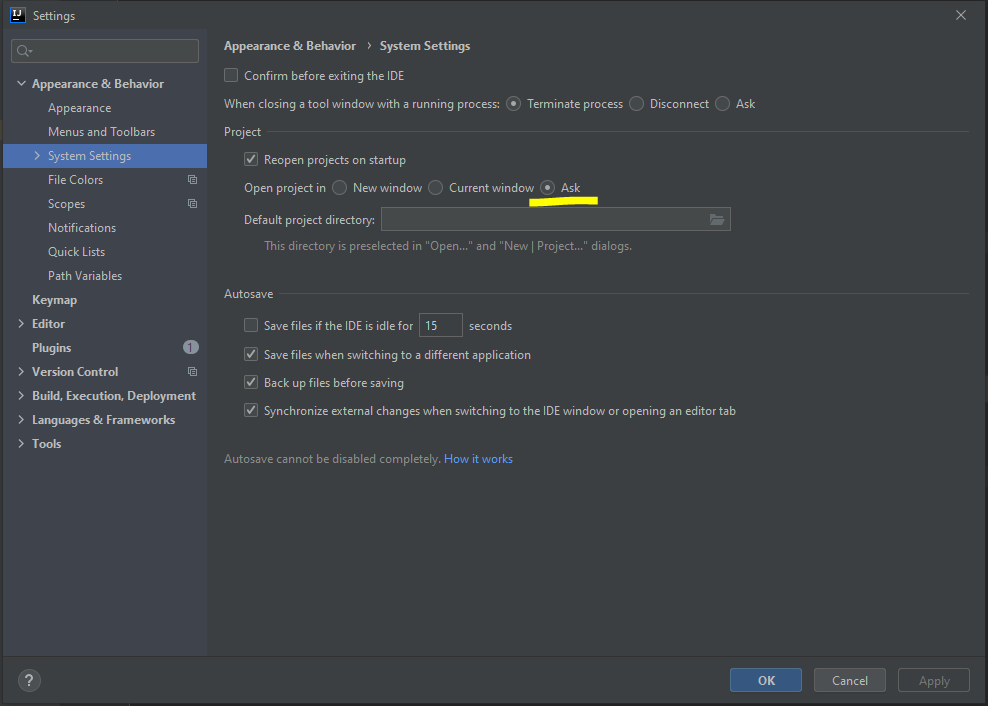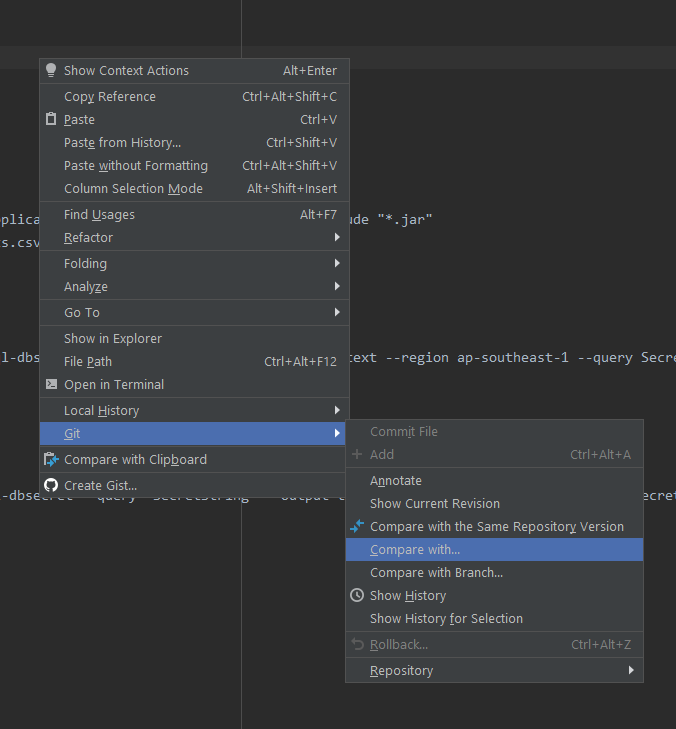Go go to IntelliJ | Tools | Create Command-line Launcher...
Keep the defaults (which creates a binary named "idea"):
![enter image description here]()
Now, go to your command line.
Cd to your project directory and type: idea .
This will create a .idea directory for IntelliJ configurations for that project, which it will re-use each time to start IntelliJ from that directory.
You can now go to a different project directory and type: idea .
Assuming you left the previous IntellJ IDE open, you will now have two IntellJ IDEs open, one for each project.
Notes:
1) If your project uses environment variables, then I'd recommending opening a separate terminal tab/window for each project and set that project's environment variables before running: idea .
2) Depending on what you're trying to accomplish, you may need to modify your classpath (or settings like Project GOPATH) for each IntelliJ instance.