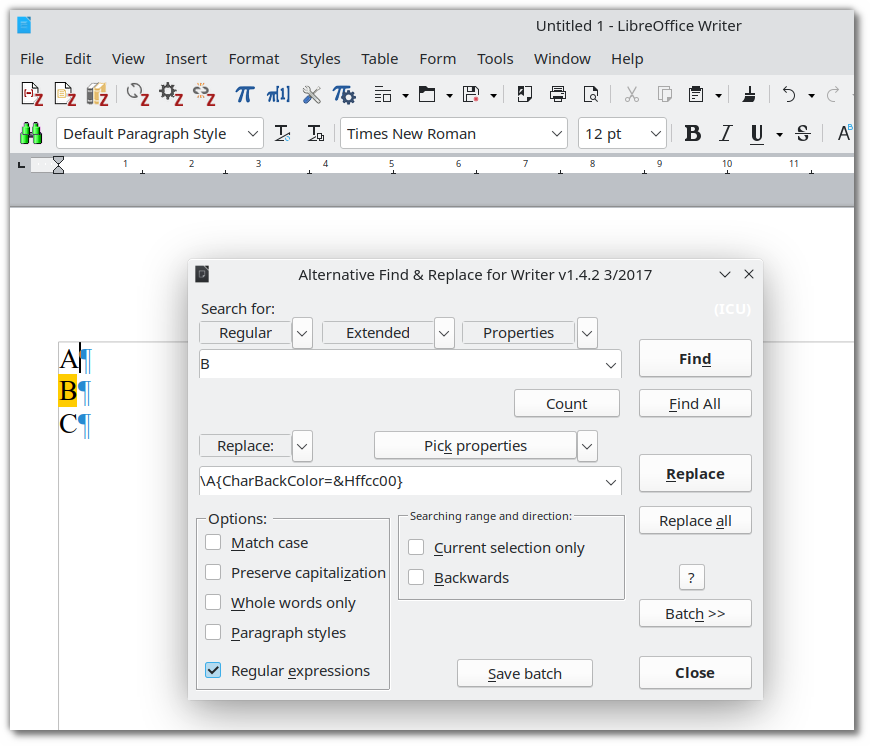Is there a way to change all occurrences of a specific color in a text in LibreOffice or Openoffice?
libreoffice massive text color change
Asked Answered
yes: With cursor in the find box:
- hit "
more options" in theSearch & Replacedialogue; - click on "
Format..."; - select "
Font effects"; - select the color to search for;
Repeat the same for the replace box, selecting the desired new color (or "Automatic" to reset it to the default).
would be nice if this was extendable for table-border-colours, too. any ideas? (other than moving to TeX, which I'm in the process of doing anyway...) –
Denial
You can do it via AltSearch extension:
The link is invalid. –
Charlotte
© 2022 - 2024 — McMap. All rights reserved.