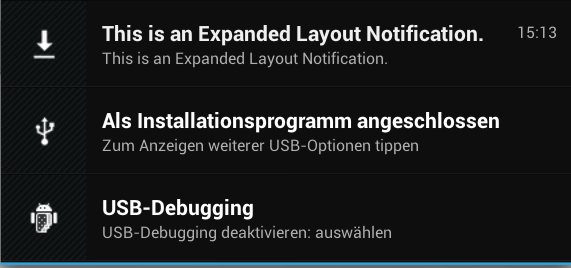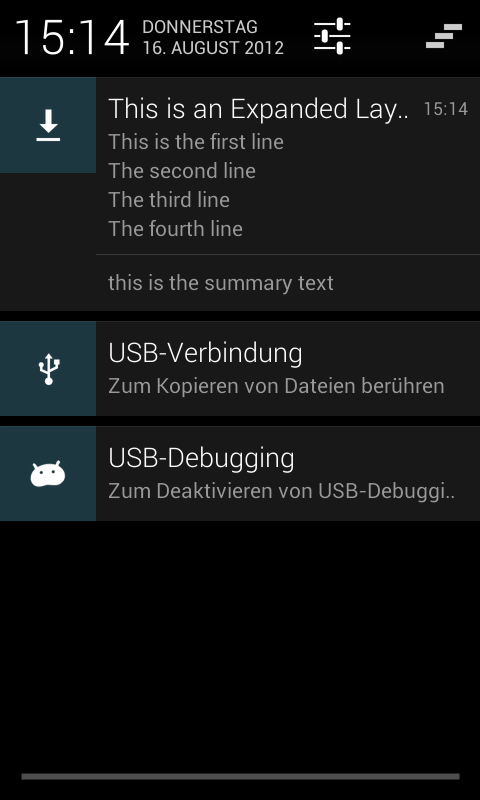I'm currently looking into the NotificationCompat features of the Android Support Package v4 Rev 10. The documentation says that 'setContentText()' shows the second row in a notification. This is true for API 8 up to API 15. However, if I try to use this method in API 16 my Notifications will miss the second line. I see only the Title but not the second line. Adding multiple lines is no problem (using 'addline()').
Here's my code for the NotificationCompat.Builder I used:
private NotificationCompat.Builder buildNormal(CharSequence pTitle) {
NotificationCompat.Builder builder = new NotificationCompat.Builder(
getSherlockActivity());
builder.setAutoCancel(true).setDefaults(Notification.DEFAULT_ALL);
// set the shown date
builder.setWhen(System.currentTimeMillis());
// the title of the notification
builder.setContentTitle(pTitle);
// set the text for pre API 16 devices
builder.setContentText(pTitle);
// set the action for clicking the notification
builder.setContentIntent(buildPendingIntent(Settings.ACTION_SECURITY_SETTINGS));
// set the notifications icon
builder.setSmallIcon(android.R.drawable.stat_sys_download_done);
// set the small ticker text which runs in the tray for a few seconds
builder.setTicker("This is your ticker text.");
// set the priority for API 16 devices
builder.setPriority(Notification.PRIORITY_DEFAULT);
return builder;
}
And if I want to add multiple lines and show the notification, I uses this code:
NotificationCompat.Builder normal = buildNormal("This is an Expanded Layout Notification.");
NotificationCompat.InboxStyle big = new NotificationCompat.InboxStyle(
normal);
// summary is below the action
big.setSummaryText("this is the summary text");
// Lines are above the action and below the title
big.addLine("This is the first line").addLine("The second line")
.addLine("The third line").addLine("The fourth line");
NotificationManager manager = getNotificationManager(normal);
manager.notify(Constants.NOTIFY_ID, big.build());
Is this a wanted feature of Jelly Bean, that setContentText is ignored or am I missing something? The code runs on all versions without errors, but I would like to add the second line with the same code I use on ICS or earlier.
I've also added two screenshots. the first from my ICS 4.0.3 Huawei MediaPad and the second from a Galaxy Nexus with 4.1.1. The second line from 1 is for simplicity the same String as the notification title. It is not visible on 2.
Thanks for your help in advance!