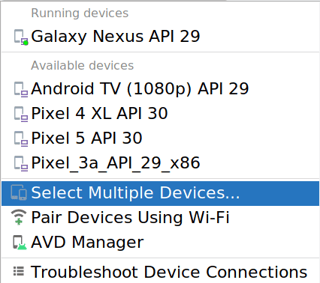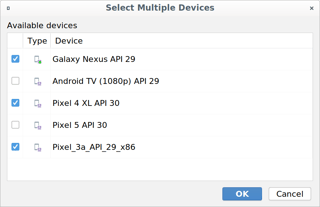I have two different Android devices plugged into the same machine. What I would like to do is to target each device and execute a test on it separately.
Unfortunately, it seems as if I need to unplug one of the devices to run the test each time, because if I don't, I receive the following error:
error: more than one device and emulator
Does anyone know of a work-around for this issue so that I can simply keep both devices plugged in and run my tests?