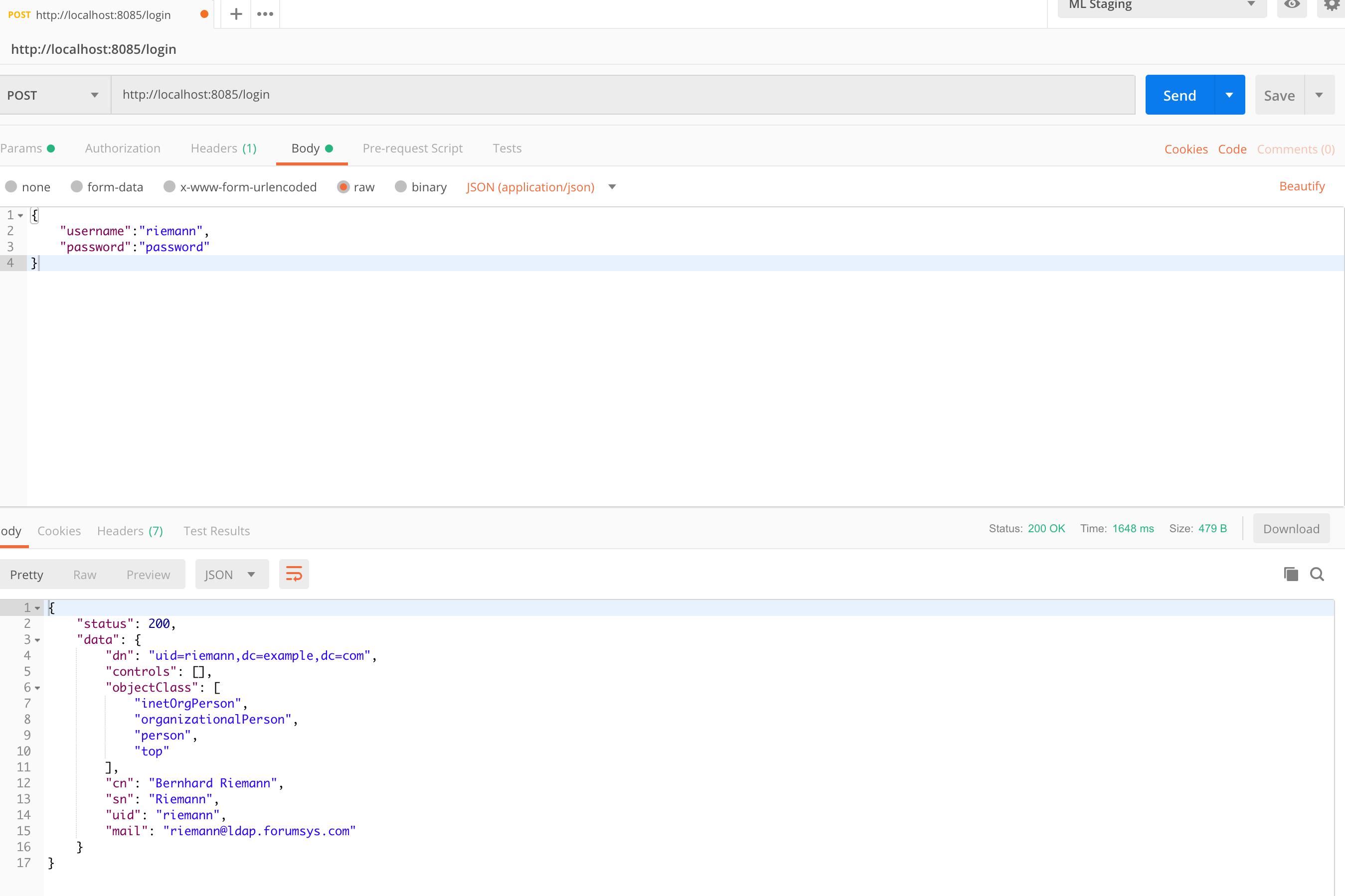I"m having trouble authenticating to an Active Directory Server with the tools/applications mentioned in the title.
I'm using a test AD environment found here Here are the relevant code snippets, if anyone has any suggestions I would really appreciate it.
Currently, the error i'm getting is "invalid username/password". I'm not sure if this is the bindDn account/pw or the one the user enters in the form. According to the passport-ldapauth project it's:
invalidCredentials flash message for InvalidCredentialsError
NoSuchObjectError, and
/no such user/i LDAP errors (default: 'Invalid username/password')
Thanks in advance.
CLIENT - auth.service.js
...
login: function(user, callback) {
var cb = callback || angular.noop;
var deferred = $q.defer();
$http.post('/auth/ldap', {
email: user.email,
password: user.password
}).
success(function(data) {
$cookieStore.put('token', data.token);
currentUser = User.get();
deferred.resolve(data);
return cb();
}).
error(function(err) {
this.logout();
deferred.reject(err);
return cb(err);
}.bind(this));
return deferred.promise;
},
...
SERVER index.js
'use strict';
var express = require('express');
var passport = require('passport');
var auth = require('../auth.service');
var router = express.Router();
router.post('/', function(req, res, next) {
passport.authenticate('ldapauth', function (err, user, info) {
var error = err || info;
if (error) return res.json(401, error);
if (!user) return res.json(404, {message: 'Something went wrong, please try again.'});
var token = auth.signToken(user._id, user.role);
res.json({token: token});
})(req, res, next)
});
module.exports = router;
SERVER passport.js
var passport = require('passport');
var LdapStrategy = require('passport-ldapauth').Strategy;
exports.setup = function (User, config) {
passport.use(new LdapStrategy({
usernameField: 'email',
passwordField: 'password',
server: {
url: 'ldap://ldap.forumsys.com:389',
bindDn: "cn=read-only-admin,dc=example,dc=com",
bindCredentials: "password",
searchBase: 'ou=mathematicians,dc=example,dc=com',
searchFilter: 'uid={{username}}'
}
},
function (user, done) {
return done(null, user);
}
));
};