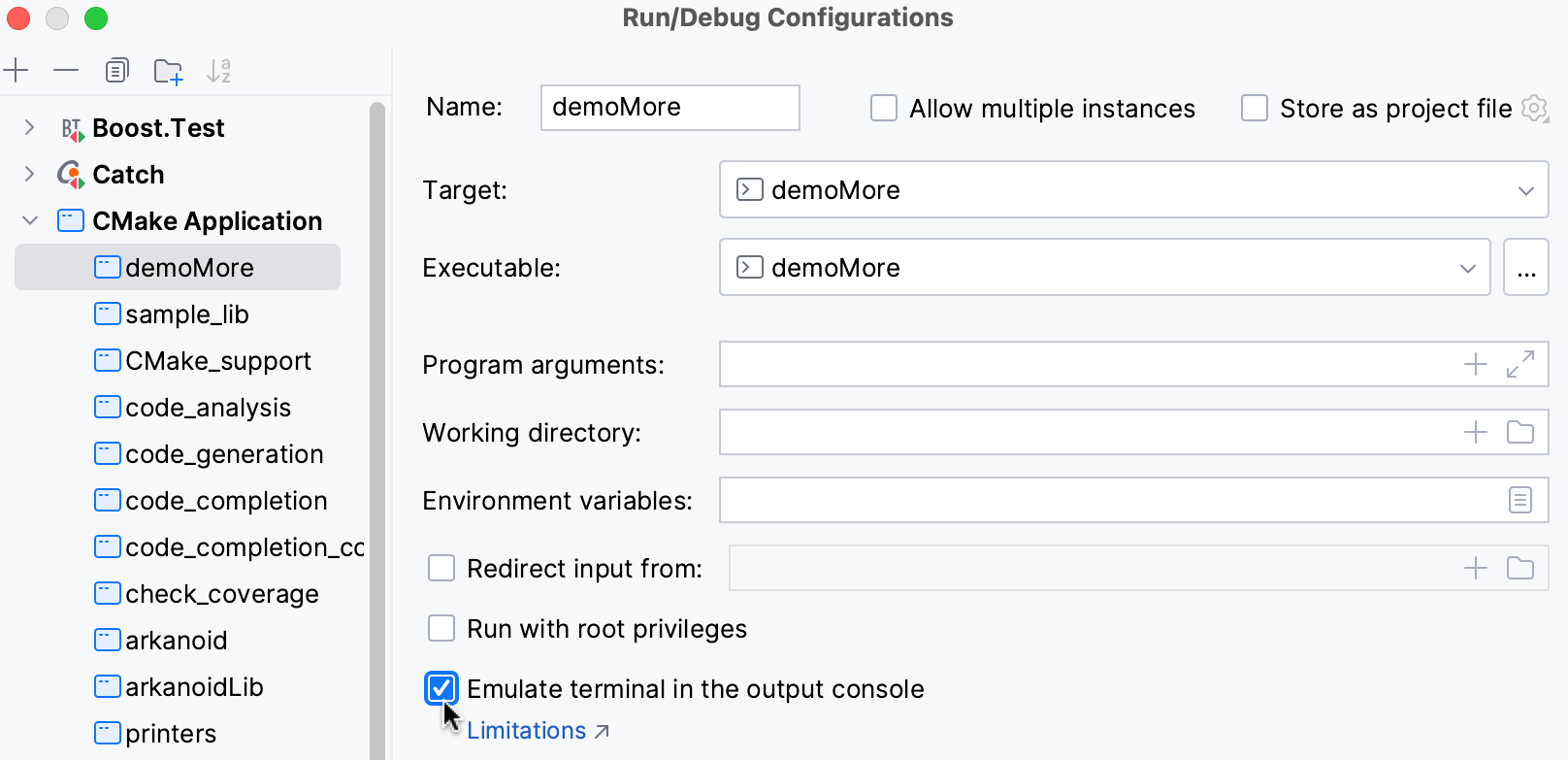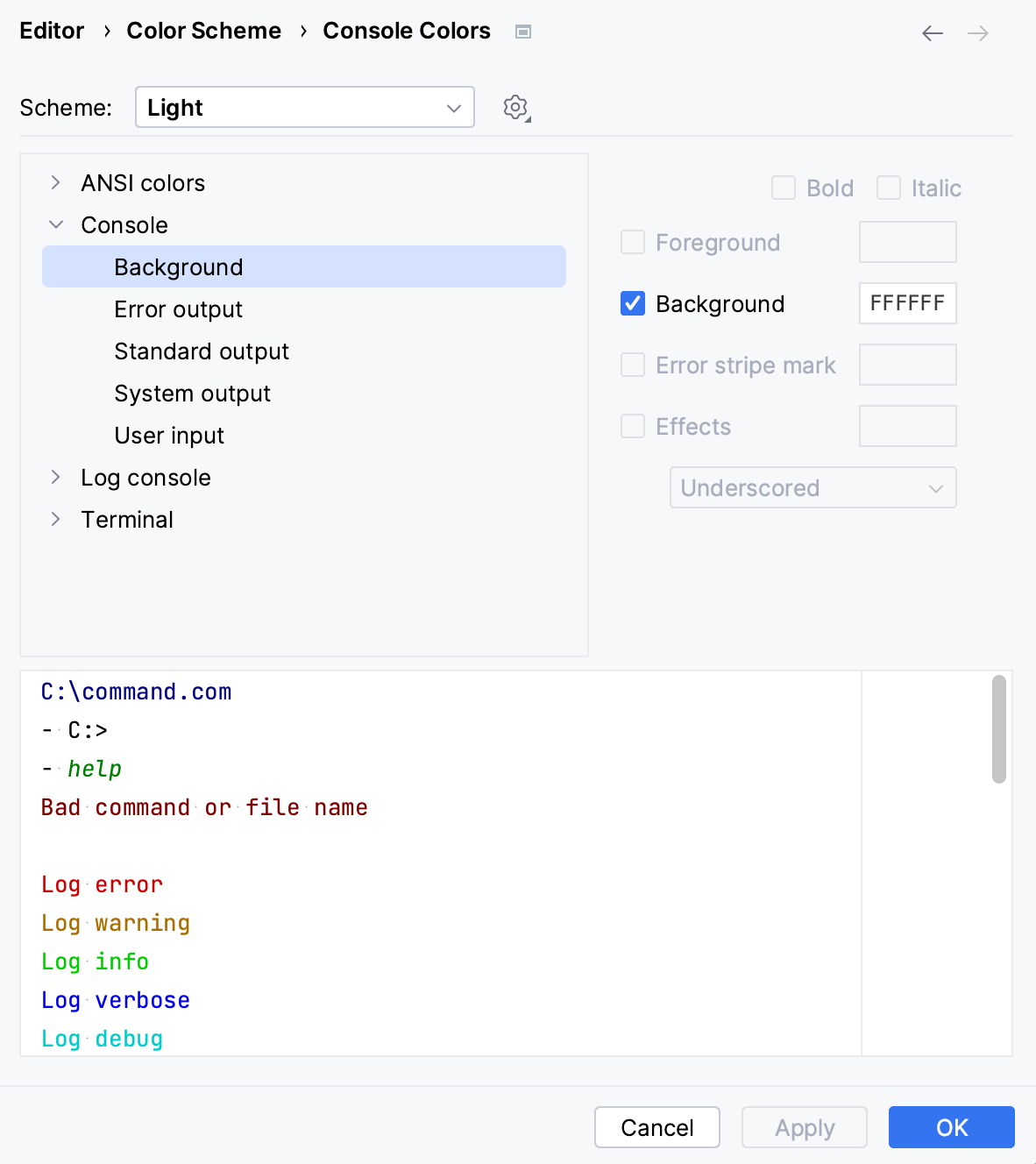I am trying to write a C++ application with Clion that makes use of colored console output using ASCII sequences. When I run the program in Clion, the colors are not shown. But when I run the program in my terminal, then I can see the colors.
Is there a hidden option I have to enable for this to work?
EDIT: I meant ANSI