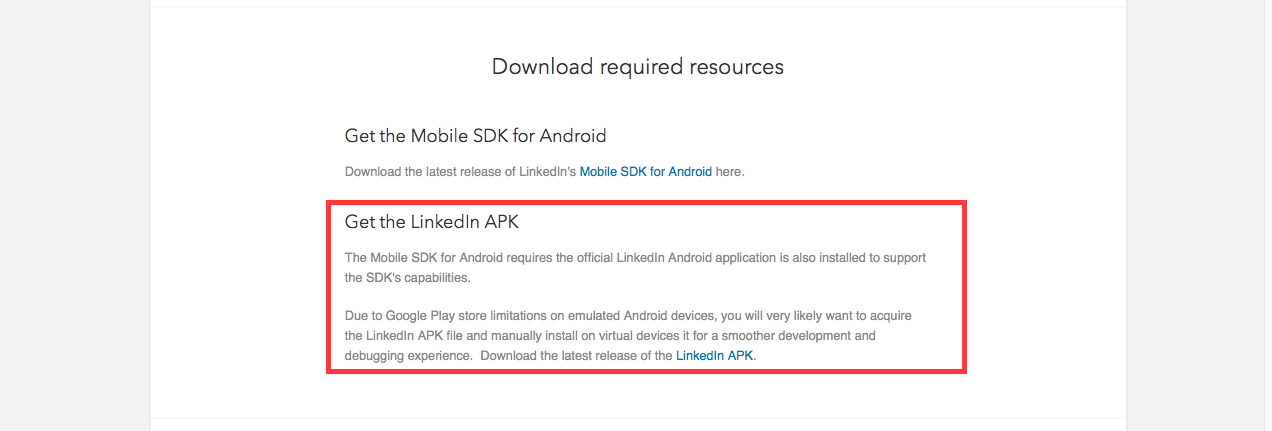I am trying to integrate Log In With LinkedIn on my android app. While looking through the developer documentation, I came across this : "The Mobile SDK for Android requires the official LinkedIn Android application is also installed to support the SDK's capabilities" (source)
Does it mean, the user needs to have LinkedIn app installed, to authenticate him/herself? The SDK can't use a webview, if the app is not installed? (like it happens for Twitter/Facebook)
Any thoughts on this will be appreciated