I am applying shadow to a UITableViewCell using CALayer.
Here's my code:
- (void)addShadowToView:(UIView *)view
{
// shadow
view.layer.shadowColor = [[UIColor colorWithWhite:0.0f alpha:0.1f] CGColor];
view.layer.shadowOpacity = 1.0f;
view.layer.shadowOffset = CGSizeMake(0.0f, 3.0f);
view.layer.shadowRadius = 6.0f;
CGRect shadowFrame = view.layer.bounds;
CGPathRef shadowPath = [UIBezierPath bezierPathWithRect:shadowFrame].CGPath;
view.layer.shadowPath = shadowPath;
}
The issue is that for some tableviewcells, the shadow does not span the entire width of the cell. For some cells it would be correct, for others it would be faulty. I do notice that the rotation of the device also affects it, and reloading of the tableview data sometimes solves it.
What is the best way to mitigate this issue (and with that I don't mean to reload the whole tableview on each rotation etc.)?
Example bottom of cell where shadow is correctly applied:
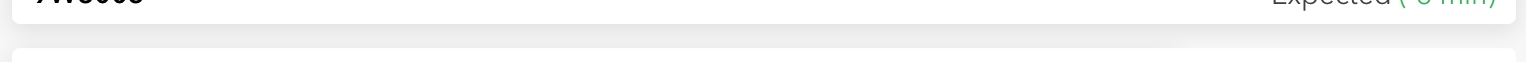
Bottom of cell in same tableview after scrolling down (shadow only applied for first 75% of width):
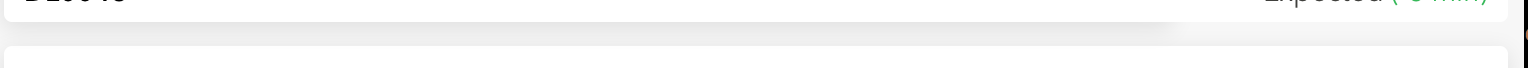
Edit: I have noticed the issue is caused from these lines of code:
CGRect shadowFrame = view.layer.bounds;
CGPathRef shadowPath = [UIBezierPath bezierPathWithRect:shadowFrame].CGPath;
view.layer.shadowPath = shadowPath;
If I leave them out, everything is fine. But I've been told there is certain performance benefit when using this. Somehow the shadow is not correctly applied to new dimensions after rotating..

layoutSubviewsin yourUITableViewCellsubclass and calling it there after callingsuper.layoutSubviews()– Glenn