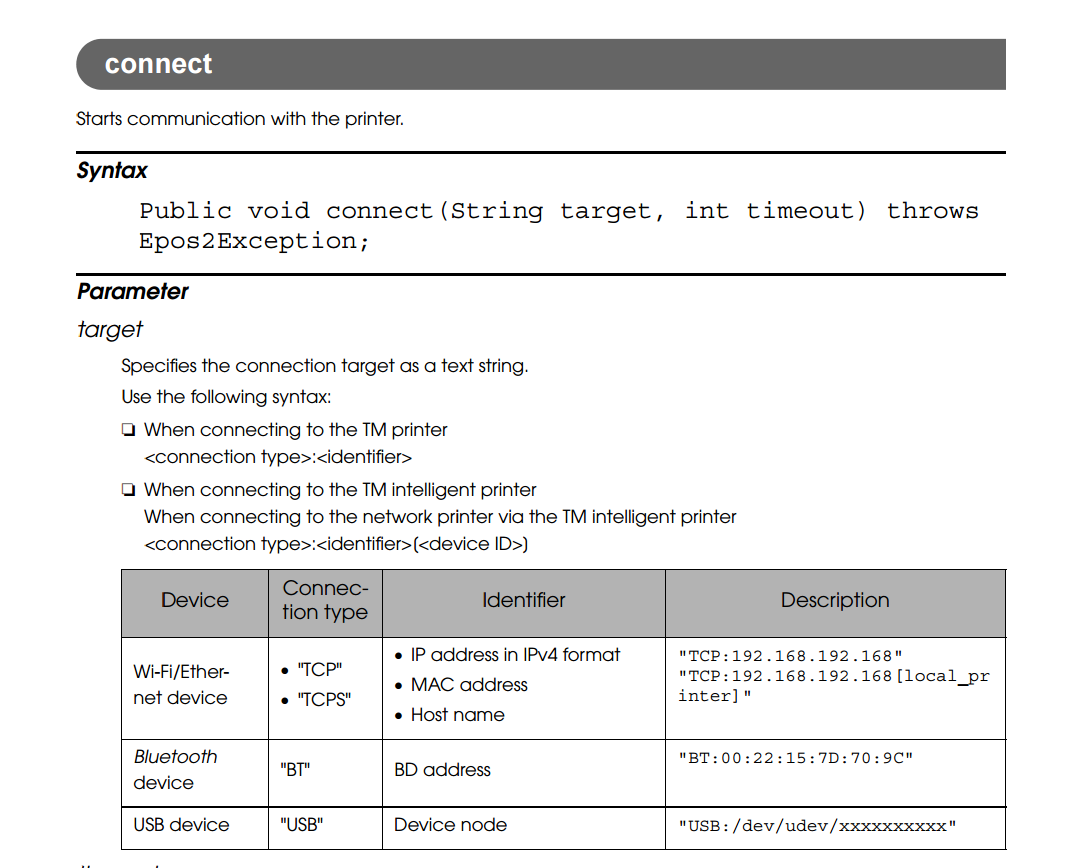I have an Epson printer and I used epos2_printer (sample project) code given with SDK to integrate with my app. I have copied the same code but it never seems to work!
However, the same works when I connect the sample project to my printer.
private boolean runPrintReceiptSequence() {
if (!initializeObject()) {
return false;
}
if (!createReceiptData()) {
finalizeObject();
return false;
}
if (!printData()) {
finalizeObject();
return false;
}
return true;
}
private boolean initializeObject() {
try {
final SpnModelsItem spnModel = new SpnModelsItem("TM-T82 Series", Printer.TM_T82);
final SpnModelsItem spnLang = new SpnModelsItem("ANK", Printer.MODEL_ANK);
mPrinter = new Printer(spnModel.getModelConstant(),
spnLang.getModelConstant(), this);
}
catch (Exception e) {
Log.e("Printer", e.toString());
return false;
}
mPrinter.setReceiveEventListener(this);
return true;
}
private boolean createReceiptData() {
String method = "";
Bitmap logoData = BitmapFactory.decodeResource(getResources(), R.drawable.logo_saltnpepper);
StringBuilder textData = new StringBuilder();
final int barcodeWidth = 2;
final int barcodeHeight = 100;
Date currentDate = new Date();
info.saltnpepper.ordersmart2.MenuItem currItem = null;
double price = 0;
double total = 0;
int totalQty =0;
if (mPrinter == null) {
return false;
}
try {
method = "addTextAlign";
mPrinter.addTextAlign(Printer.ALIGN_CENTER);
method = "addImage";
mPrinter.addImage(logoData, 0, 0,
logoData.getWidth(),
logoData.getHeight(),
Printer.COLOR_1,
Printer.MODE_MONO,
Printer.HALFTONE_DITHER,
Printer.PARAM_DEFAULT,
Printer.COMPRESS_AUTO);
method = "addFeedLine";
mPrinter.addFeedLine(1);
textData.append("SALT-N-PEPPER\n");
//textData.append("STORE DIRECTOR – John Smith\n");
textData.append("\n");
textData.append((new SimpleDateFormat("dd/MM/yy HH:mm:ss")).format(currentDate).toString() + "\n");
//textData.append("ST# 21 OP# 001 TE# 01 TR# 747\n");
textData.append("------------------------------\n");
method = "addText";
mPrinter.addText(textData.toString());
textData.delete(0, textData.length());
if(alFinalOrder != null)
{
for(int i=0; i < alFinalOrder.size(); i++)
{
currItem = alFinalOrder.get(i);
textData.append(currItem.getName()+" "+currItem.getQty()+" "+currItem.getPrice()+"\n");
//calculate total quantity
totalQty = totalQty + currItem.getQty();
//calculate price
double dPrice = currItem.getQty()*Double.parseDouble(currItem.getPrice().substring(1));
total = total + dPrice;
total = Math.round(total*100.0)/100.0;
}
}
textData.append("------------------------------\n");
method = "addText";
mPrinter.addText(textData.toString());
textData.delete(0, textData.length());
textData.append("TOTAL "+"\n");
textData.append("TAX "+"\n");
method = "addText";
mPrinter.addText(textData.toString());
textData.delete(0, textData.length());
mPrinter.addFeedLine(2);
method = "addBarcode";
mPrinter.addBarcode("01209457",
Printer.BARCODE_CODE39,
Printer.HRI_BELOW,
Printer.FONT_A,
barcodeWidth,
barcodeHeight);
method = "addCut";
mPrinter.addCut(Printer.CUT_FEED);
}
catch (Exception e) {
//ShowMsg.showException(e, method, mContext);
return false;
}
textData = null;
return true;
}
private boolean printData() {
if (mPrinter == null) {
return false;
}
if (!connectPrinter()) {
return false;
}
PrinterStatusInfo status = mPrinter.getStatus();
dispPrinterWarnings(status);
if (!isPrintable(status)) {
Log.e("Printer", "Is not printable");
try {
mPrinter.disconnect();
}
catch (Exception ex) {
// Do nothing
}
return false;
}
try {
mPrinter.sendData(Printer.PARAM_DEFAULT);
}
catch (Exception e) {
Log.e("Printer", e.getMessage());
try {
mPrinter.disconnect();
}
catch (Exception ex) {
// Do nothing
}
return false;
}
return true;
}
private boolean connectPrinter() {
boolean isBeginTransaction = false;
if (mPrinter == null) {
return false;
}
try {
mPrinter.connect("TCP:"+mIP, Printer.PARAM_DEFAULT);
}
catch (Epos2Exception e) {
//ShowMsg.showException(e, "connect", this);
if(e.getErrorStatus() == Epos2Exception.ERR_CONNECT)
{
Log.e("testing", "error connect");
}
if(e.getErrorStatus() == Epos2Exception.ERR_ALREADY_OPENED)
{
Log.e("testing", "already open");
}
if(e.getErrorStatus() == Epos2Exception.ERR_ALREADY_USED)
{
Log.e("testing", "already used");
}
if(e.getErrorStatus() == Epos2Exception.ERR_BOX_CLIENT_OVER)
{
Log.e("testing", "box client over");
}
if(e.getErrorStatus() == Epos2Exception.ERR_BOX_COUNT_OVER)
{
Log.e("testing", "count over");
}
if(e.getErrorStatus() == Epos2Exception.ERR_DISCONNECT)
{
Log.e("testing", "disconnect");
}
if(e.getErrorStatus() == Epos2Exception.ERR_FAILURE)
{
Log.e("testing", "failure");
}
if(e.getErrorStatus() == Epos2Exception.ERR_ILLEGAL)
{
Log.e("testing", "illegal");
}
if(e.getErrorStatus() == Epos2Exception.ERR_IN_USE)
{
Log.e("testing", "in use");
}
if(e.getErrorStatus() == Epos2Exception.ERR_MEMORY)
{
Log.e("testing", "memory");
}
return false;
}
try {
mPrinter.beginTransaction();
isBeginTransaction = true;
}
catch (Exception e) {
Log.e("Printer", e.toString ());
}
if (isBeginTransaction == false) {
try {
mPrinter.disconnect();
}
catch (Epos2Exception e) {
// Do nothing
return false;
}
}
return true;
}
It always gives me exception ERR_CONNECT on printer.connect inside connectprinter function.
What am I doing wrong?
This code works fine with the sample app. P.S: I have tried to connect this app before connecting the sample app to check if the sample app holds the connection and does not allow other apps to connect but that is not the case. Epson help is unable to provide any further help.
My AndroidManifest.xml
<manifest xmlns:android="http://schemas.android.com/apk/res/android"
package="xyz"
android:versionCode="1"
android:versionName="1.0" >
<uses-sdk
android:minSdkVersion="21"
android:targetSdkVersion="21" />
<application
android:allowBackup="true"
android:icon="@drawable/icon"
android:label="@string/app_name"
android:theme="@style/AppTheme" >
<activity
android:name=".MainActivity"
android:label="@string/app_name" >
<intent-filter>
<action android:name="android.intent.action.MAIN" />
<category android:name="android.intent.category.LAUNCHER" />
</intent-filter>
</activity>
<activity android:name=".MenuActivity" >
</activity>
<activity
android:name=".SaltnPepperActivity"
android:label="@string/title_activity_saltn_pepper" >
</activity>
<activity
android:name=".FinalOrder"
></activity>
<activity
android:name=".ZinVietActivity"
>
</activity>
<activity
android:name="com.epson.epos2_printer.DiscoverActivity"
></activity>
</application>