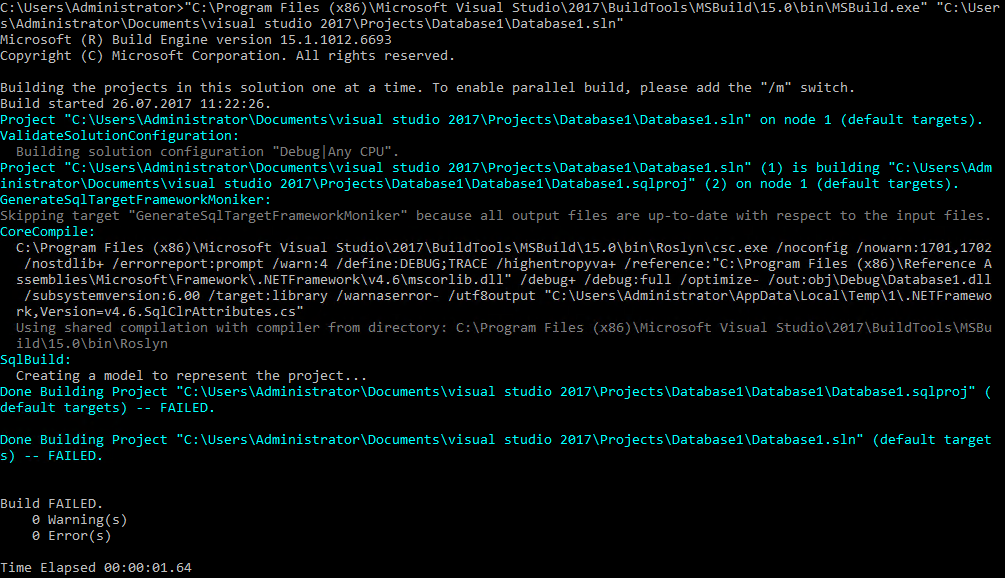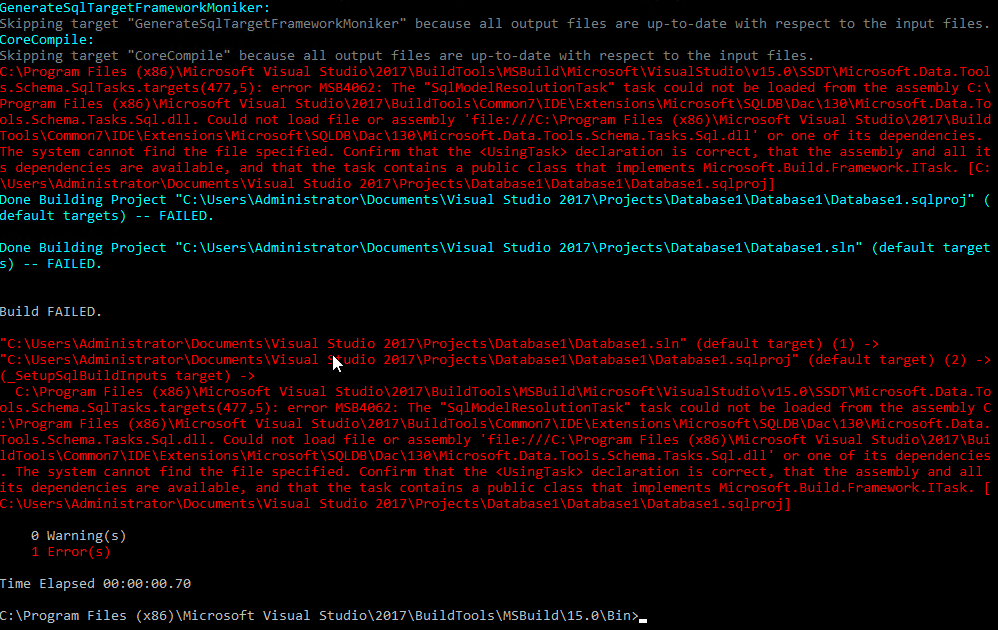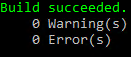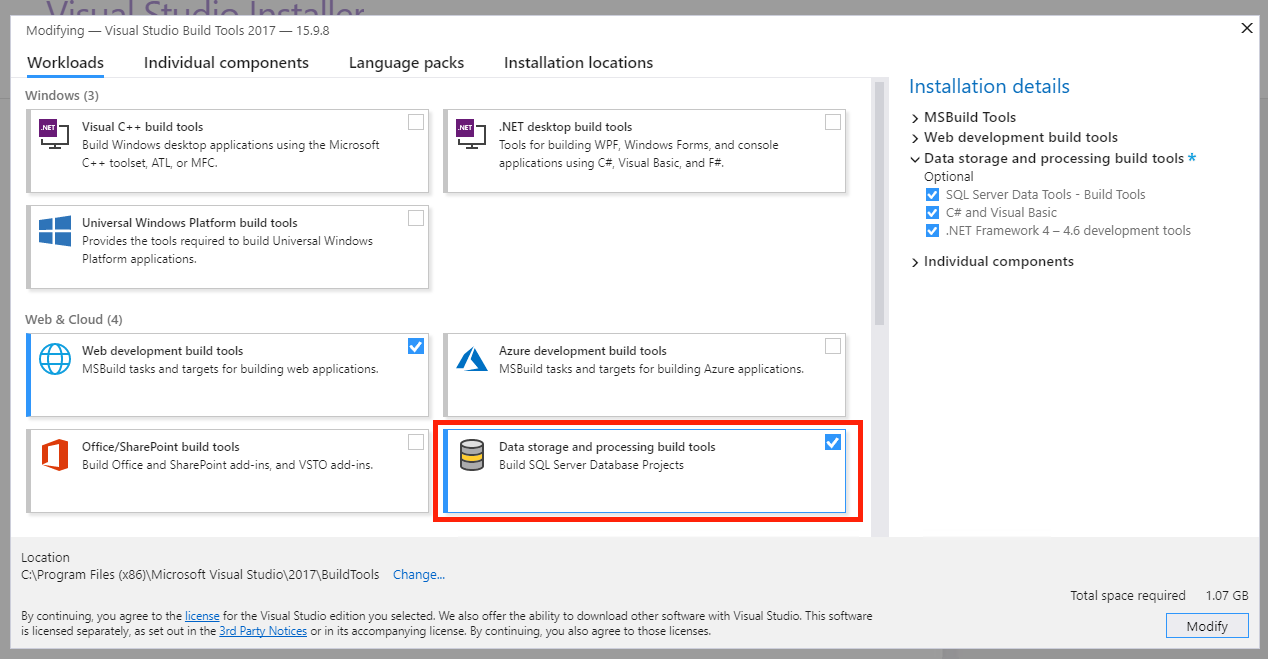It all started with the VS2017 runner type within TC. It was failing without any errors or hints (except the (default targets) -- FAILED. message on the solution level). I narrowed it down to the .sqlproj'ects. These are not building via MSBuild, they do compile perfectly within VS2017 on the build agent.
I was blaming SSDT for it... but I guess I checked everything. This is the problem which bubbles up to the solution level within the TC build:
I noticed that for VS2017 SSDT comes with the VS setup. The "Workload" "Data storage and processing" is installed and so is "SQL Server Data Tools" under "Individual components". I noticed on https://learn.microsoft.com/EN-US/sql/ssdt/download-sql-server-data-tools-ssdt the sentence "If you are using SSDT with Visual Studio 2017, install the AS and RS components". Did it. Nothing changed. SSDT is also installed separately for previous versions.
This stack is related but it didn't help me.
Any other ideas?
I came a step further. Beside VS the Build Tools are installed as well on the build agent and TeamCity's runner for VS2017 obviously uses MSBuild from the Build Tools. As you can see above I was reproducing the issue with MSBuild from the Build Tools as well. If I pick the MSBuild "version" of VS2017 it works like a charm (as it does right within VS). To make it short:
DOES NOT WORK
C:\Program Files (x86)\Microsoft Visual Studio\2017\BuildTools\MSBuild\15.0\Bin
WORKS
C:\Program Files (x86)\Microsoft Visual Studio\2017\Professional\MSBuild\15.0\Bin