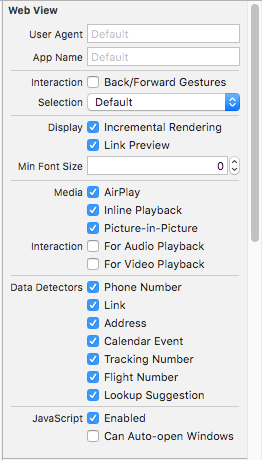I have simple ViewController with WKWebView configured as follows:
webView.configuration.allowsInlineMediaPlayback = true
webView.configuration.mediaTypesRequiringUserActionForPlayback = .video
But right after loading a web page with YouTube video it starts to play automatically (and switching to full screen at the same time) without any user interaction which is required. How to disable autoplay?