I have a web page, in Dutch, with a poll with a radio button. I'd like to know which language the users speak. Is there a way I can detect if the page has been translated by Google when they submit? I do not use a translation bar, I am talking about the spontaneous google translation.
Just check a known element if the text matches your text.
function isDutch() {
return $('#readmore').text() === "Meer lezen";
}
or a non jQuery solution:
function isDutch() {
document.querySelector('#readmore').innerText === "Meer lezen";
}
Just make sure the element you have is an easy translatable sentence like read more.
Then you update a hidden field in your form with the result.
You can do this the moment a click is registered on your radio button.
I just tested it on a russian site, lenta.ru and ran $('a[href="/parts/news"]').text(); after having translated it by right clicking the page and selecting translate this page(chrome). The content returned was in my language(dutch) in the jquery text().
When translated through Google Translate, the target language is injected into the lang attribute of the main html tag, you can retrieve it with:
document.getElementsByTagName('html')[0].getAttribute('lang')
which results in something like
en-x-mtfrom-nl... and this in turn you can log to your server or set as a cookie.
© 2022 - 2024 — McMap. All rights reserved.

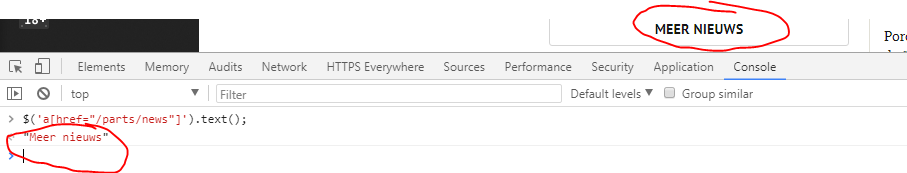
htmltagclass="translated-ltr"– Altair