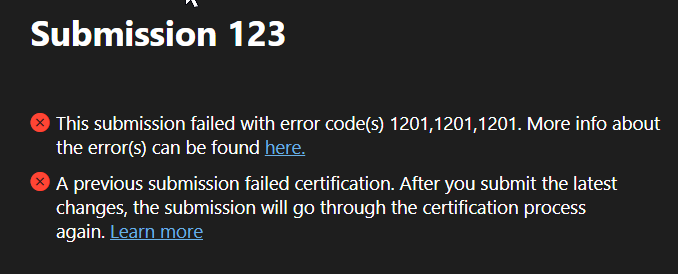We have created a Windows Store app and are running into error code(s) 2003 and 1201 while trying to submit the app to the store. Apparently these errors are not documented in the documentation and there is pretty much absolutely nothing that we can find about these online. Hoping somebody have a knowledge about their resolution and is willing to share it here.
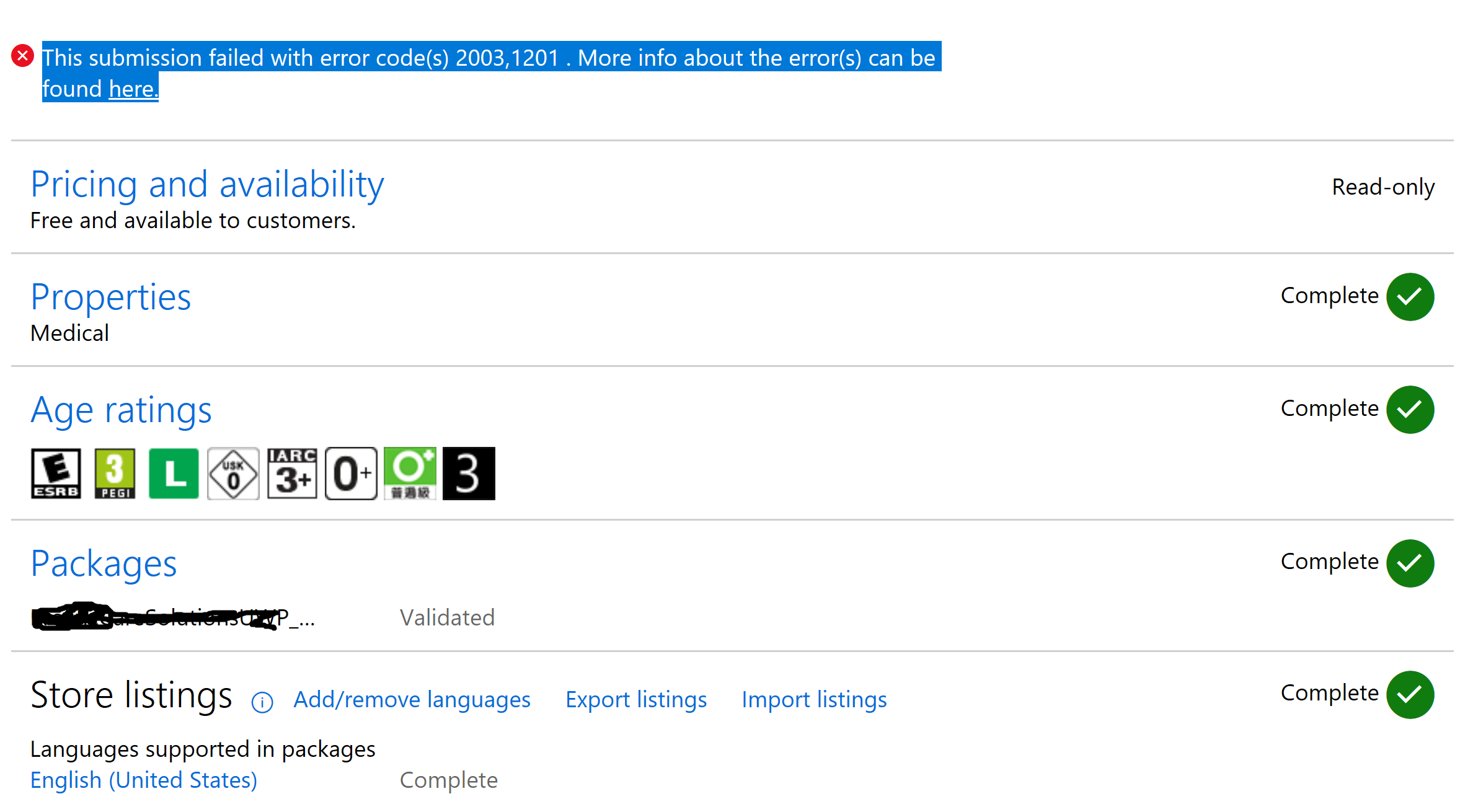
I recommend you to contact the Dev Center support, as they will know what is the cause of this error and will assist you with fixing it. I suspect the problem is some kind of backend issue on their side. You can choose either to create a e-mail based incident on chat with the support live.
You can also post the problem on the dedicated forums (same link as above), to see whether someone else has seen it as well.
It looks like error 1201 is a long-standing issue (bug) with the store.
From the link above, it looks like some people have been able to overcome this issue by upgrading (or just changing) UWP .NET CORE to a different version, or changing or updating their version of Visual Studio.
It looks like you have also posted on this link, and are using UWP Platform 6.2.0. I believe this version is currently considered to be a "Preview" version.
If I was you, I would try rolling back to a previous version (via NuGet Package Manager in Visual Studio). I would suggest you try 6.1.4 (latest stable. as of 5/20/2018), or even earlier 6.0.8
In case it is helpful to others, I am sharing my solution that worked on 2021-11-12. I encountered error 1201:
I deleted the submission and resubmitted exactly the same package and it worked. It appeared to be a Microsoft Store glitch.
© 2022 - 2024 — McMap. All rights reserved.