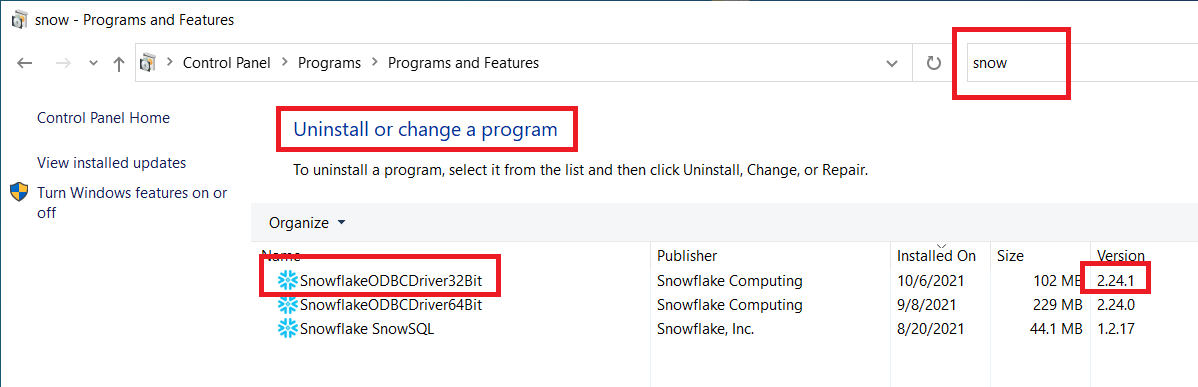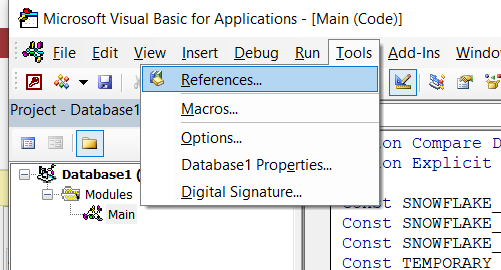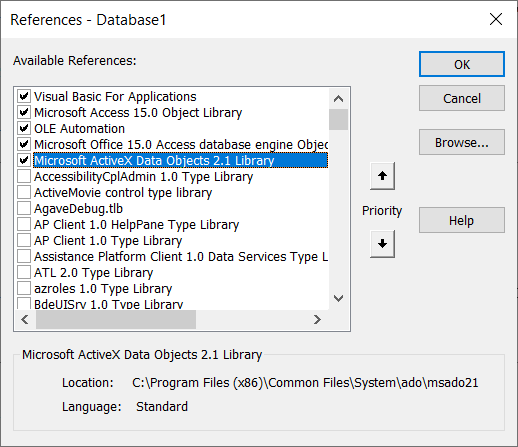I can confirm that DNS-free connections work fine in Access 2013. I have not tested on Access 2010, but I have it available if that needs testing.
The first problem I encountered is that the Snowflake ODBC driver reports 32/64-bit in the ODBC section of Control Panel, but it may not have one or the other installed.
In my case, it showed in the DSN sources as 32/64-bit, but I had only the 64-bit version installed. Notice that after installing the 32-bit driver, the Programs and Features (where to go normally for uninstalling apps) shows both the 64 and 32 bit drivers.
![enter image description here]()
After installing the 32-bit driver, it was just a matter of getting the connection string right. You want to copy it from the URL on your Snowflake web UI. Strip off the https:// part, and then keep everything up to and including the snowflakecomputing.com in the url. That's what you'll use for the server.
Edit 2: I missed the part of the question that referenced pass through queries and was describing a procedure I tested recently for DNS-free connection using VBA. I tested the pass-through connection and it worked fine. The only difference is in the ODBC connection string you need to keep the "ODBC;" prefix:
ODBC;Driver{SnowflakeDSIIDriver};server=<your_URL_everything_before_snowflakecomputing.com>.snowflakecomputing.com;uid=greg;pwd=xxxxxx
Edit: One thing I forgot and am adding... The built-in Access data engine did not work for me to connect with a DNS-free connection. The code shows that it's using ActiveX Data Objects (ADO). You need to add a reference to that in your VBA project:
![enter image description here]()
![enter image description here]()
' For the account, use everything after https:// up to and including
' snowflakecomputing.com in your URL when connecting to Snowflake using the web UI.
Const SNOWFLAKE_ACCOUNT = "<your_account>.<your_region>.snowflakecomputing.com"
Const SNOWFLAKE_USER = "greg"
Const SNOWFLAKE_PASSWORD = "xxxxx"
Public Sub Main()
Dim odbc As String
Dim sfCon As ADODB.Connection
Set sfCon = OpenDatabaseConnection(GetConnectionString())
If Not sfCon Is Nothing Then
'Use the connection here...
sfCon.Close
End If
End Sub
Private Function GetConnectionString()
GetConnectionString = "Driver={SnowflakeDSIIDriver}" + _
";server=" + SNOWFLAKE_ACCOUNT + _
";uid=" + SNOWFLAKE_USER + _
";pwd=" + SNOWFLAKE_PASSWORD + _
";network_timeout=60" + _
"login_timeout=60"
End Function
Public Function OpenDatabaseConnection(ConnString As String) As ADODB.Connection
On Error GoTo Handler
Dim database As ADODB.Connection
Set database = New ADODB.Connection
With database
.ConnectionString = ConnString
.ConnectionTimeout = 60
.Open
End With
Set OpenDatabaseConnection = database
Exit Function
Handler:
MsgBox "Error: " + Err.Description
End Function