Minimal repro example (jsfiddle, you need a credit card saved in your browser to see this issue):
<!DOCTYPE html>
<html>
<head>
<title>Test</title>
</head>
<body>
<form method="post" action="Test.html" autocomplete="off">
<div>
<label>Basisnummer</label>
<input type="text" />
<input type="text" />
<br>
<label>Markenname</label>
<input type="text" />
</div>
</form>
</body>
</html>
Both Chrome 85.0.4183.121 and Edge 85.0.564.63 think that this is a credit card form and decide to helpfully allow my users to enter their credit card data, which is not at all helpful (since this is not a credit card form) and confuses the heck out of my users:
I am aware of the following workarounds:
Obfuscating the first label:
<label>Basisnum<span style="display:none">x</span>mer</label>That works, but I'd be a lot of work to implement this in our application (the labels are not hard-coded since they can be localized).
autocomplete="cc-csc"works (i.e., disables auto-completion), but it's semantically completely wrong (it's not a CC-CSC field!), so I'd rather avoid that to prevent further trouble down the road when browsers decide to do something "helpful" to cc-csc fields. For example, setting it as cc-csc could make mobile browsers show a numeric-only keyboard (makes sense, since a csc is always numeric), and I definitely don't want that.
In any case, I'd rather work with the browser than against it, hence my question:
Why does this happen? (Since it occurs in both Chrome and "new" Edge, it must be some Chromium issue, and since Chromium is open-source, we should be able to see what happens here, right?)
Bonus question: How can I (officially) tell Chromium that this is not a credit card form?
Notes:
autocomplete="nope"(orautocomplete="...some random data...") doesn't make a difference.- This is just a minimal example - the full page has names, classes, ids and whatnot.
- I am grateful for people suggesting workarounds in the comments. I would, however, prefer to understand why it happens rather than trying random workarounds (if that is possible, of course...).

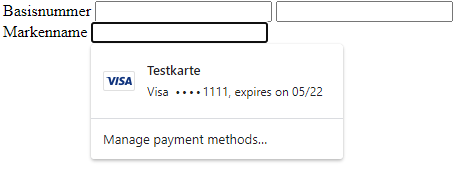
fullName. Locale is en-US. There's nothing remotely similar to a number or acc-field anywhere in the application, but every time the user is prompted to enter their full name, Chrome suggests to enter their credit card number instead... – Briannabrianne