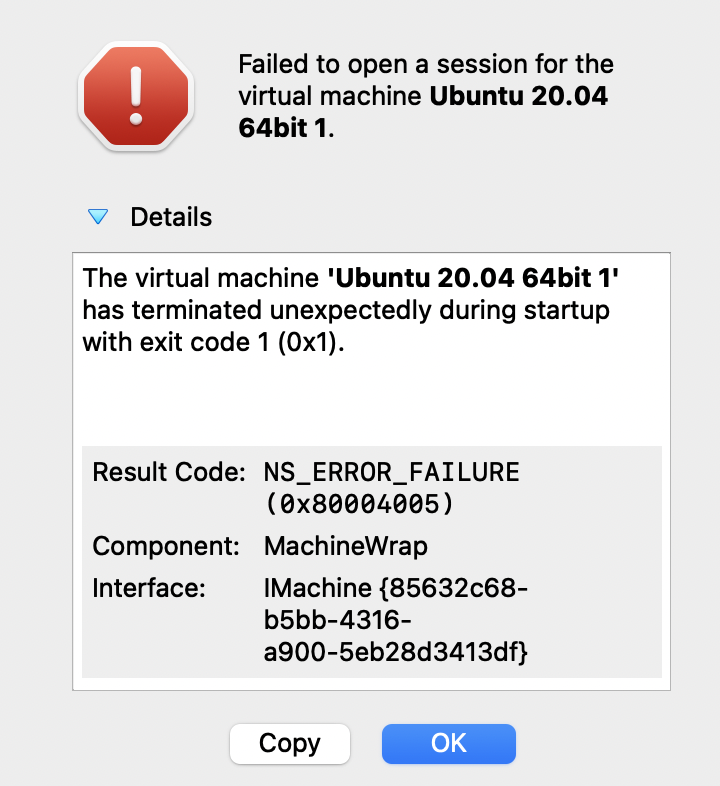<New user, reputation too low to comment on David's post!>
As per David Leitko's answer, VirtualBox is an x86 (more specifically, AMD64/x86_64) virtualization hypervisor. However, it appears from various discussions I've seen on this topic that many users don't really understand what this really means.
So, it means not only that VirtualBox only runs on x86 CPUs, but also that it requires all the other elements of the x86 platform. These include system memory, various bus controllers (PCI, USB), hard disk controllers, sound cards, graphics, BIOS/UEFI, etc. None of these take the same form on the Apple Silicon platform - i.e. they don't use any of the standards built up in the PC ecosystem over the last 40 years.
So, not only will VirtualBox not work on Apple Silicon, it will never work on Apple Silicon. There will never be any way to run a VirtualBox image that ran on an Intel Mac on an Apple Silicon Mac. Ever.
The canonical discussion thread on the VirtualBox forums that covers this in more detail is here.