I have an application which prints numbers to stdout. Is there an easy way of using any commandline plot tool (gnuplot) for a live plot of the image?
You can redirect the numbers to a file and read the file periodically either using gnuplot's reread command or manually pressing e on the plot window.
shell$ command > points.dat
In gnuplot
gnuplot> plot "points.dat" using 1:2
and press e on the window to update it, or see the example from
gnuplot> help reread
I wrote livechart for exactly this
purpose. It's based on matplotlib and accepts either numbers or JSON objects
with numeric data via stdin.
sudo pip install livechart
Note that Python2.7 is recommended because matplotlib wouldn't quite work for
me under 3.x. Also, you might need to install a C++ compiler to build
matplotlib (sudo apt-get install g++ on Debian).
You can use plotti.co to export your plot to the web in a one-liner like this:
<program> | xargs -L1 sh -c 'wget -q -O /dev/null http://plotti.co/4134314?d=$0'
And you will view it live at address http://plotti.co/4134314/plot.svg
Disclaimer: I am the creator of plotti.co
© 2022 - 2024 — McMap. All rights reserved.

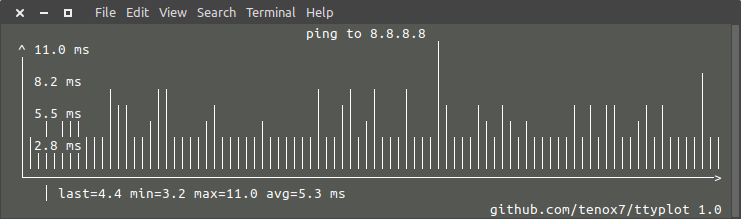
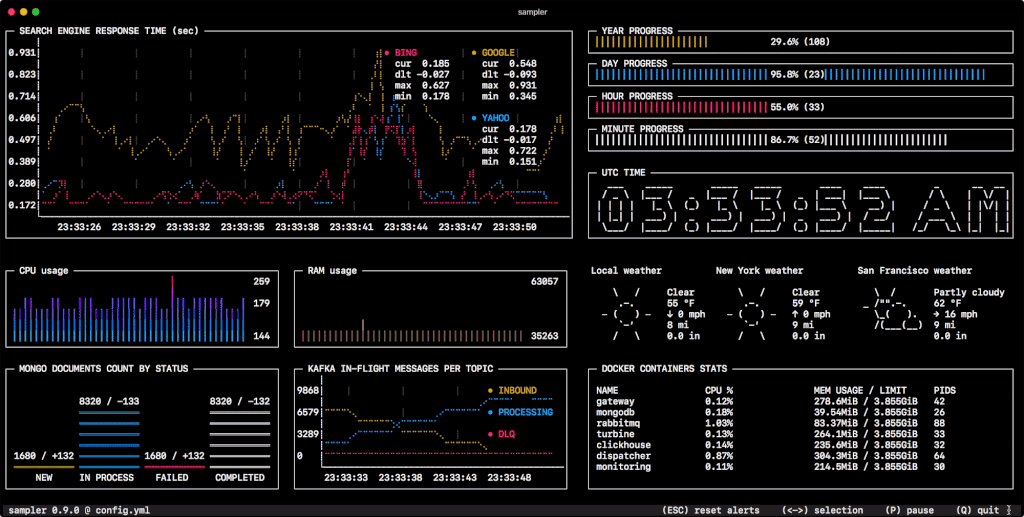
matplotlib. – Kislev