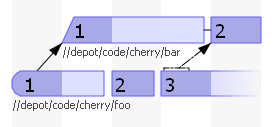My team uses perforce for version control.
There have been a lot of additions in the branch that I am currently working on, as compared to the Release branch.
Now, I just fixed a known bug in the released product, and checked in the code change in the branch that I was working on. Is it possible to check in/merge the same change ONLY, with the release branch?
Alternatively, I am just looking to check-in this bug fix in to the release branch, and not any other code changes. From what I searched online, I figured out that git equivalent for this is - git cherry pick. Is there a way to do this in Perforce?