I would like to animate the reload of a collection view such that when a cell is selected I get an animation similar to dealing cards in a solitaire game. (Imaging old MS solitaire card dealt)
I've searched around for "custom UICollectionView reload animatation" and seen solutions such as
[self.collectionView performBatchUpdates:^{
[self.collectionView reloadItemsAtIndexPaths:myindexPaths]
} completion:nil];
and have conjured up this
CATransition *transition = [CATransition animation];
transition.duration = 1;
transition.timingFunction = [CAMediaTimingFunction functionWithName:kCAMediaTimingFunctionEaseInEaseOut];
transition.type = kCATransitionMoveIn;
[self.collectionView.layer addAnimation:transition forKey:nil];
[self.collectionView reloadData];
return;
But it is not getting my desired effect. Any ideas how it can be done?

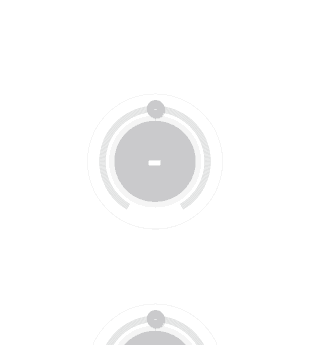
UICollectionViewLayout. No any other option.. – Judithjuditha