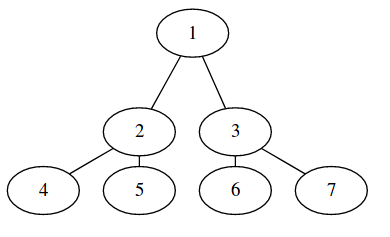I want my bottom rank of nodes to have smaller ranksep than the rest of my graph. How do you do this? I can't seem to find the right syntax to set ranksep separately for different subgraphs.
This is not working - all ranks are separated the same (both the big ranksep and small ranksep are ignored):
graph G{
{ ranksep=1.0; // big separation
1 -- 2
1 -- 3
}
{ ranksep=0.2; // small separation
2 -- 4
2 -- 5
3 -- 6
3 -- 7
}
}
Result: