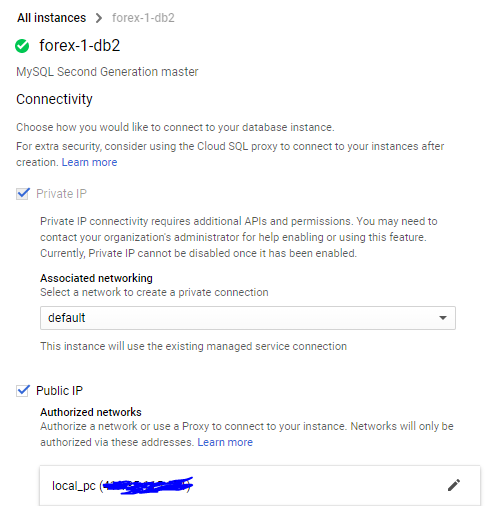I follow this tutorial https://cloud.google.com/sql/docs/admin-tools
but it is very abstract.
I am unable to set up a new connection in MYSQL workbench correctly. It always pops up "failed to connect MySQL at 2001:4860:4864:1:c88e:be5b:bd5:6cf7:3306 with user root,10060"
My google cloud SQL IP address is 2001:4860:4864:1:c88e:be5b:bd5:6cf7,port is 3306 username :root. (I set root ) password : admin, each time.
I have put my computer's ipv4 address to Cloud SQL allowed network (Authorization).
Question I guessed:
Actually I am not sure how to fill 'port', in local , I know it is 3306 in general. I am not sure if the port is 3306 as well when the instance address is ipv6 format.
Is it possible I made mistake when set up my IP address in Cloud SQL authorization? I used laptop in my home internet. First I just searched my ip address using google 'my ip address', 108.15.38.144', then fill it in the "allowed network" in Cloud SQL.
Is it possible I made mistake when I set up user 'root'? I just type user name and password in user setting of access control in Cloud Sql I didn't change clienthost's default value :% when I set up user,
Connection error image:

Any ideas on what I could be doing wrong here?