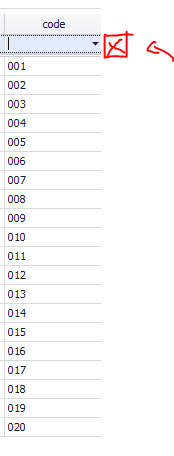how to add button [x] to clear auto filter so we dont need to press delete or backspace clear the filter. illustration like this
for the code iam using for repositoryitemcombobox
private void gridView1_CustomRowCellEdit(object sender, CustomRowCellEditEventArgs e)
{
if (gridView1.OptionsView.ShowAutoFilterRow == true)
{
for (int i = 0; i < gridView1.RowCount; i++)
{
string code = gridView1.GetDataRow(i)["code"].ToString();
if (!repositoryItemComboBox1.Items.Contains(code))
{
repositoryItemComboBox1.Items.Add(code);
}
}
if (e.Column.FieldName == "genre" && view.IsFilterRow(e.RowHandle))
{
e.RepositoryItem = repositoryItemComboBox1;
}
FYI : iam using devexpress