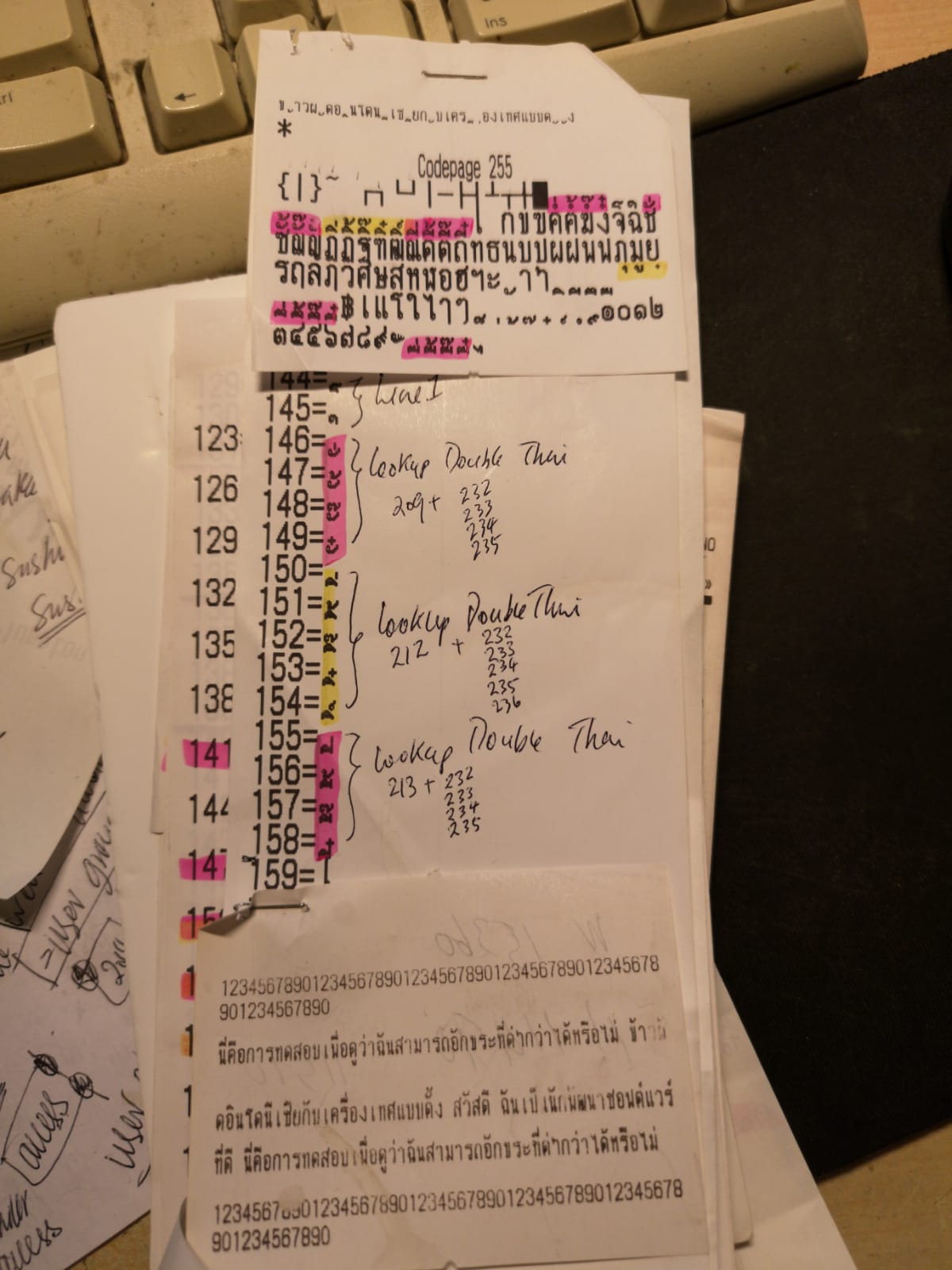I have an application which print the receipt to receipt printer using ESC/POS. It needs to support Thai language.
When I tried to print Thai language, some of the characters are being separated like this photo:

Here is my code:
printMSG = Command.ESC + "t" + Command.DecimalToCharString(27);
port.Write(printMSG);
var enc = Encoding.GetEncoding("windows-874");
string content = "ข้าวผัดอินโดนีเซียกับเครื่องเทศแบบดั้ง";
byte[] bytes = enc.GetBytes(content);
port.Write(bytes, 0, bytes.Length);
I don't have any idea. Please help me. Would be a life savior.