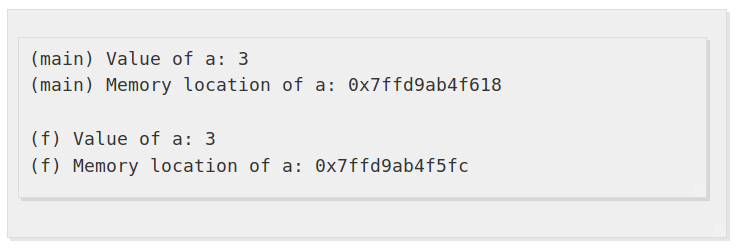I have switched from github pages to hosting my own site. As a result of this migration I got the syntax highlighting blocs to be nested.
<div class="highlighter-rouge">
<div class="highlight">
<pre class="highlight">
<code>
... ... ...
</code>
</pre>
</div>
</div>
When rendered it looks like:
The style related settings in _config.yml are:
kramdown:
syntax_highlighter: rouge
sass:
style: :expanded
Setting syntax_highlighter: none removes the highlighting related classes (this is just to give more info, the code is just verbatim then, not highlighted in a block):
<pre>
<code>
... ... ...
</code>
</pre>
Looking for ideas on how to diagnose this further?