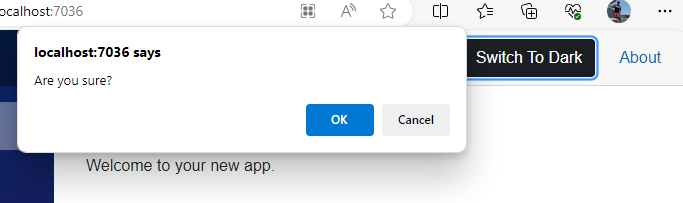I'm creating a Blazor component to have a NuGet package of the design. So, I can use it in different projects. I have a Razor called TopNavBar that displays the header of the page.
<div class="top-navbar style-1">
<div class="container p-0">
<div class="row align-items-center">
<div class="title">
@Title
</div>
<div class="col-lg-4">
<DarkLightSwitch />
</div>
</div>
</div>
</div>
As you can see, there is another reference to a DarkLightSwitch razor page in the same Blazor component project. This is a simple switch to select a dark mode for the website. If the user clicks on the dark mode, the component has to call a JavaScript function to change the color for the all website.
@inject IJSRuntime jsRuntime
<div class="darkLight-btn">
<span class="icon @(IsDarkTheme ? "" : "active")"
id="light-icon" @onclick="OnLightClick">
<i class="la la-sun"></i>
</span>
<span class="icon @(IsDarkTheme ? "active" : "")"
id="dark-icon" @onclick="OnDarkClick">
<i class="la la-moon"></i>
</span>
</div>
@code {
/// <summary>
/// Is the dark theme activate?
/// </summary>
[Parameter] public bool IsDarkTheme { get; set; } = false;
protected async Task OnLightClick(MouseEventArgs args)
{
await jsRuntime.InvokeVoidAsync("switchToLight");
IsDarkTheme = false;
}
protected async Task OnDarkClick(MouseEventArgs args)
{
await jsRuntime.InvokeVoidAsync("switchToDark");
IsDarkTheme = true;
}
}
When I add the TopNavBar to a MainLayout.razor or any other page, if I click on the DarkLightSwitch nothing is happening because the page is rendered in a static mode.
If in the TopNavBar I call the DarkLightSwitch like this
<DarkLightSwitch @rendermode="RenderMode.InteractiveAuto" />
at run-time the component is not be found.
If I add the @rendermode to the TopNavBar, the entire Razor page is not found.
Is there a way to fix it?

](https://static.mcmap.net/file/mcmap/ZG-AbGLDKwfpKnMxcF_AZVLQamyA/LW46w.png)