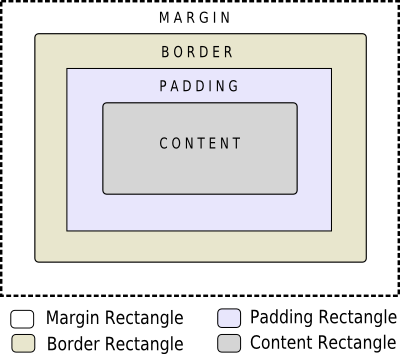I have written a program that uses widgets as container (for other widgets). Because the contents of the container varies along the program life, the container widget has a layout associated to it so it resizes properly.
The problem is that the container seems to consume some space.
In the following program, I have reproduced the problem:
I have a group with a few labels, where one of them is included in a container (the widget w -and its layout t- includes the label "what is that extra space?").
My goal is to get the spacing between all labels the same, regardless whether they are in containers or not (the container should not consume space).
I have also tried to color the different parts of the widgets.
- Where is my padding?
- What is the extra space between the widgets (between the blue)?
- How do I remove it?
#include <QApplication>
#include <QtCore>
#include <QMainWindow>
#include <QGroupBox>
#include <QHBoxLayout>
#include <QLabel>
#include <QMdiArea>
#include <QMdiSubWindow>
#include <stdlib.h>
QMdiArea* g1;
QGroupBox* g1a;
int main(int argc, char *argv[])
{
QApplication app(argc, argv);
QMainWindow* main_window = new(QMainWindow);
main_window->resize(200, 200);
main_window->setWindowTitle("Hello");
g1a = new QGroupBox("G1A", g1);
QVBoxLayout *g1a_l = new QVBoxLayout(g1a);
g1a_l->setSpacing(0);
main_window->setCentralWidget(g1a);
g1a_l->addWidget((QLabel*)new QLabel(" Nice Label1"));
g1a_l->addWidget((QLabel*)new QLabel(" Nice Label2"));
QWidget* w=new QWidget(0);
w->setStyleSheet( "border: 2 solid blue; padding: 2 solid yellow;" );
QVBoxLayout* t=new QVBoxLayout(w);
t->setSpacing(0);
t->addWidget(new QLabel("What is that extra space??",w));
g1a_l->addWidget(w);
g1a_l->addWidget((QLabel*)new QLabel(" Nice Label3"));
g1a_l->addWidget((QLabel*)new QLabel(" Nice Label4"));
//sub_window->adjustSize();
main_window->show(); //How to I get that to recaclulate the size of its contents?
return app.exec();
}