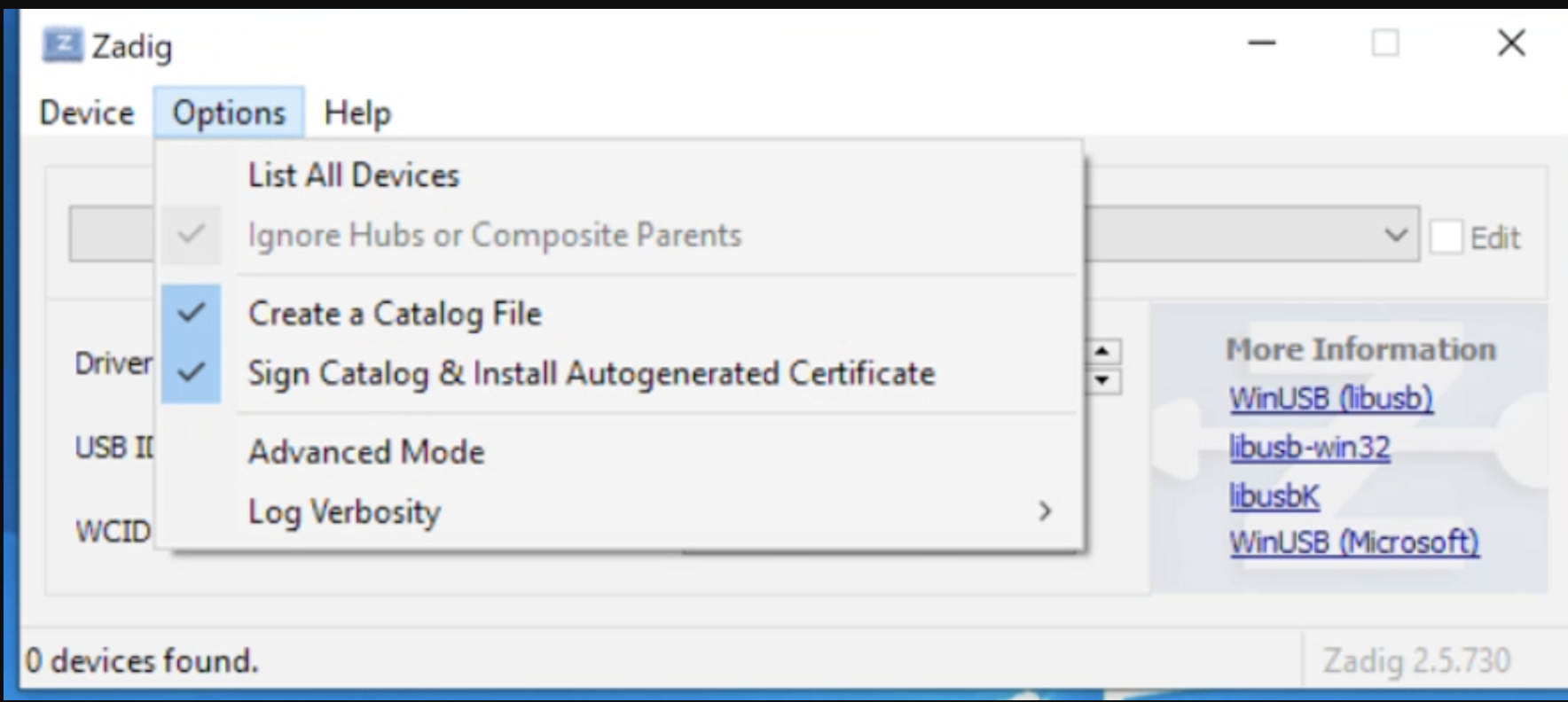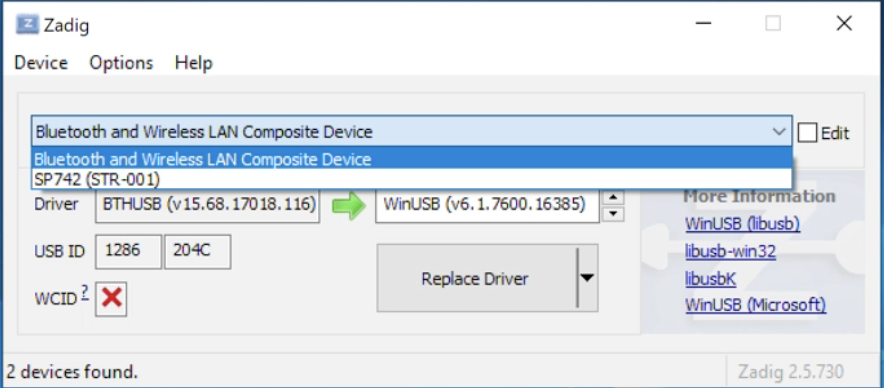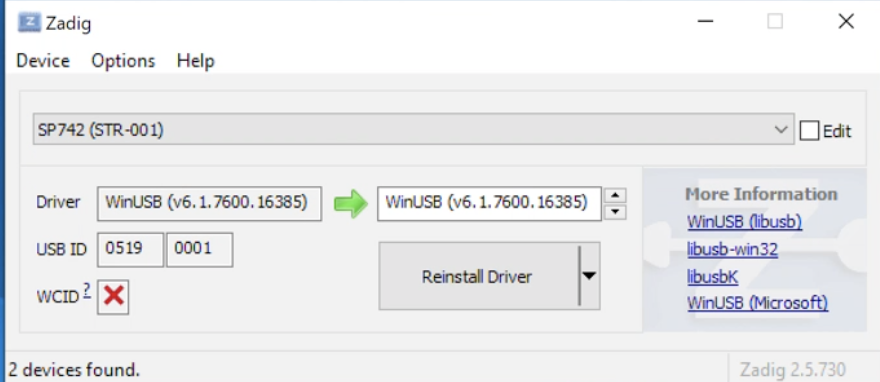I am trying to allow a POS web app to print directly to a StarMicronics (or any receipt printer, for that matter) using the Chrome webusb API.
I am using the example here almost exactly except I have modified the vendorId filter to the Vendor ID of StarMicronics. I have also tried it with a completely empty filter. It works great on the Mac computers I have tested it on, but the problem is on Windows.
When I click the print button, Chrome opens up the connection window, my device is listed and I can select it and click Connect. So navigator.usb.getDevices() is working great. When I refresh the window, after having connected the website to the device, Chrome finds the device again with no problem.
The problem comes when I try to do device.open(). I get this error in the console: DOMException: Access Denied. From this point, I can't do either device.selectConfiguration() or device.claimInterface() because I get the error that the device must first be opened, obviously.
I have enabled all the flags I know of in Chrome:
#enable-experimental-web-platform-features
#enable-webusb
#new-usb-backend
But none of this has helped. I have also tried using other printers, such as an HP deskjet and a Dymo Label Writer all with the same resulting error message that access is denied.
Again, it is working fine on Macs.
Any help on this would be greatly appreciated.