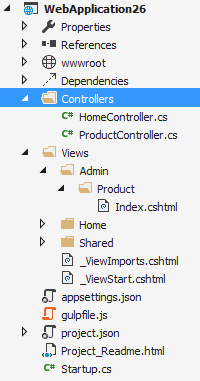Though other answers may be correct, I'd like to add something that is a little bit more "basic":
- There is (a lot of) implicit routing behavior in MVC .NET
- You can make everything explicit also
So, how does that work for .NET MVC?
Default
The default "route" is protocol://server:port/ , e.g. http://localhost:607888/
If you don't have any controller with a explicit route, and don't define any startup defaults, that wont work.
This will:
app.UseMvc(routes =>
{
routes.MapRoute(
name: "default",
template: "{controller=Special}/{action=Index}");
});
Controller Routes
And if you add a class SpecialController : Controller with a Index() method, your http://localhost:.../ will and up there.
Note: NameController => post fix Controller is left out, implicit naming convention
If you rather define your routes explicit on the controllers, use this:
[Route("Special")]//explicit route
public class SpecialController : Controller
{ ....
=> http://localhost:<port>/Special will end up on this controller
For mapping http requests to controller methods, you can also add explicit
[Route(...)] information to your Methods:
// GET: explicit route page
[HttpGet("MySpecialIndex")]
public ActionResult Index(){...}
=> http://localhost:<port>/Special/MySpecialIndex will end up on SpecialController.Index()
View routes
Now suppose your Views folder is like this:
Views\
Special1\
Index1.cshtml
Special\
Index.cshtml
How does the Controller "finds" its way to the views?
The example here is
[Route("Special")]//explicit route
public class Special1Controller : Controller
{
// GET: Default route page
[HttpGet]
public ActionResult Index()
{
//
// Implicit path, implicit view name: Special1<Controller> -> View = Views/Special/Index.cshtml
//
//return View();
//
// Implicit path, explicit view name, implicit extention
// Special <Controller> -> View = Views/Special/Index.cshtml
//
//return View("Index");
//
// Everything explcit
//
return View("Views/Special1/Index1.cshtml");
}
So, we have:
return View(); => everything implicit, take Method name as view, controller path as view path etc.
http://<>:<>/Special => Method = Index(), View = /Views/Special/Index.cshtml
return View("Index"); //Explicit view name, implicit paths and extension
=> Method = Special1Controller.Index(), View = /Views/Special/Index.cshtml
return View("Views/Special1/Index1.cshtml"); // method implicit, view explicit
=> http://<>:<>/Special, Method = Special1Controller.Index(), View = /Views/Special1/Index1.cshtml
And if you combine explicit mapping to methods and views:
=> http://<>:<>/Special/MySpecialIndex, Method = Special1Controller.Index(), View = /Views/Special1/Index1.cshtml
Then finally, why would you make everything implicit?
The pros are less administration that is error prone, and you force some clean administration in your naming and setup of folders
The con is a lot of magic is going on, that everybody needs to understand.
Then why would you make everything explicit?
Pros: This is more readable for "everyone". No need to know all implicit rules. And more flexibility for changing routes and maps explicitly. The chance on conflicts between controllers and route paths is also a little less.
Finally: of course you can mix explicit and implicit routing.
My preference would be everything explicit. Why? I like explicit mappings and separation of concerns. class names and method names can have a naming convention, without interference with your request naming conventions.
E.g. suppose my classes/methods are camelCase, my queries lowercase, then that would work nicely: http://..:../whatever/something and ControllerX.someThing (Keep in mind, Windows is kind of case insensitive, Linux by no means is! And modern .netcore Docker components may end up on a Linux platform!)
I also don't like "big monolithic" classes with X000 lines of code. Splitting your controllers but not your queries works perfectly, by giving them explicit the same http query routes.
Bottom line: know how it works, and choose a strategy wisely!