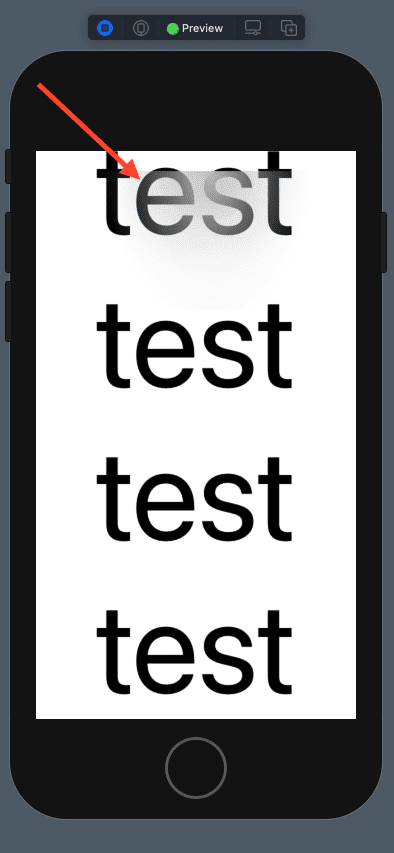I need to place a translucent rectangle on front of ScrollView but when i put everything (Rectangle & ScrollView) inside of a ZStack, scroll & touch events stop working within this rectangle.
Atm I'm using .background modifier as it doesn't affect scrolling but I am still looking for way to make it work properly with rectangle placed over (in front of) my ScrollView.
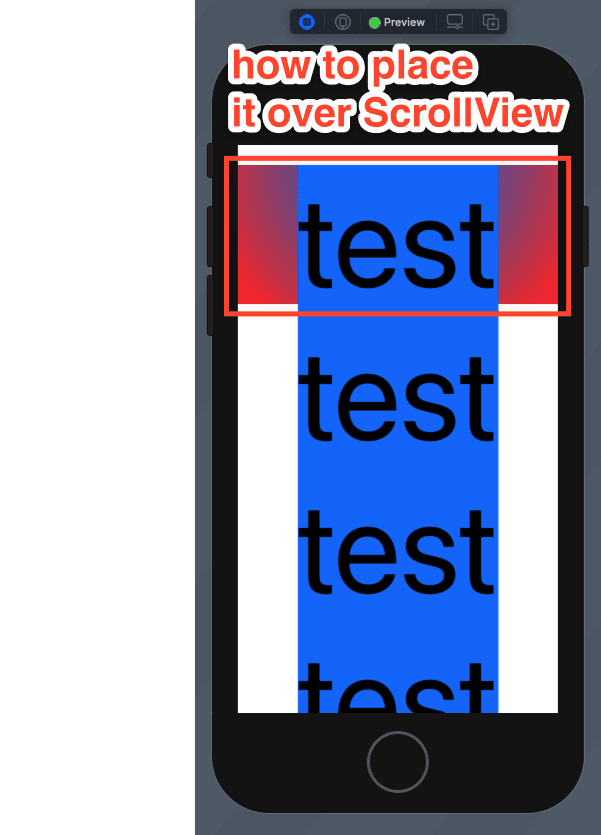
Is there any way to put a View over ScrollView so it wouldn't affect it's functionality?
Here's the code i'm using now (i changed the colors and removed opacity to make the objects visible as my original rectangle is translucent & contains barely visible gradient)
struct ContentView: View {
var body: some View {
ZStack {
ScrollView {
LazyVStack(spacing: 0) {
ForEach(0...100, id:\.self) { val in
ZStack {
Text("test")
.font(.system(size: 128))
} // ZStack
.background(Color.blue)
} // ForEach
}
}
.background(RadialGradient(gradient: Gradient(stops: [
.init(color: Color.blue, location: 0),
.init(color: Color.red, location: 1)]), center: .top, startRadius: 1, endRadius: 200)
.mask(
VStack(spacing: 0) {
Rectangle()
.frame(width: 347, height: 139)
.padding(.top, 0)
Spacer()
}
))
}
}
}