This is actually possible within Vega 5.0, legend layout property, by setting the anchor property to "middle", in the legend's layout config.
Providing layout doesn't seem to be directly supported by Vega-Lite yet, but it is possible to propagate a layout definition from Vega-Lite to Vega.
Following Jake's answer, in Vega-Lite editor:
{
"data": {"url": "data/cars.json"},
"mark": "point",
"encoding": {
"x": {"field": "Horsepower", "type": "quantitative"},
"y": {"field": "Miles_per_Gallon", "type": "quantitative"},
"color": {"field": "Origin", "type": "nominal"}
},
"height": 300,
"width": 400,
"config": {
"legend": {"orient": "bottom", "layout": {"bottom": {"anchor": "middle"}}}
}
}
Specifying the config at the end basically allows you to customize how the orient "bottom" should look.
![enter image description here]()

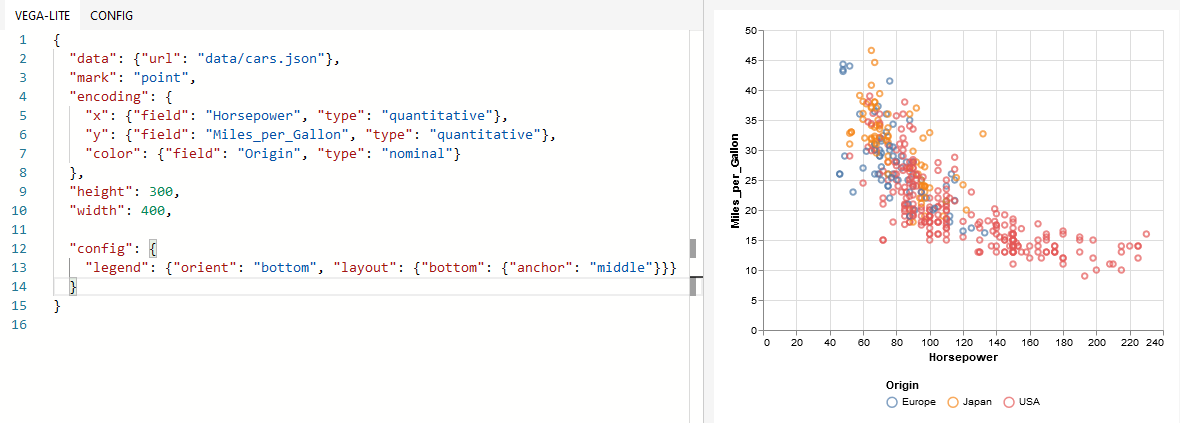
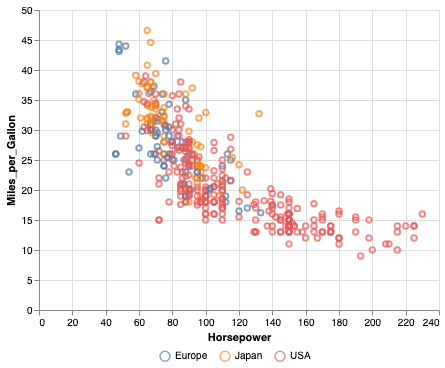
layout: { bottom: { anchor: "middle" } } as LegendLayout as any,just in-case people wander here with Typescript/React in mind – Lanie