This is probably a very simple question. I copied the example CefSharp MinimalExample.WinForms project to a new directory and renamed to WinProxy. It builds ok. When I run it I get;
An unhandled exception of type 'System.IO.FileNotFoundException' occurred in mscorlib.dll Additional information: Could not load file or assembly 'CefSharp.Core.dll' or one of its dependencies. The specified module could not be found.
Comparing with the example directory, I am missing a number of files listed here https://github.com/cefsharp/CefSharp/wiki/Output-files-description-table-(Redistribution)
I do have CefSharp.Core.dll, CefSharp.WinForms.dll and CefSharp.dll which were all referenced in the example project.
How do I get the rest? I tried copying them over and rebuilding but I get;
An unhandled exception of type 'System.IO.FileLoadException' occurred in mscorlib.dll Additional information: A procedure imported by 'CefSharp.Core.dll' could not be loaded.
Thanks.

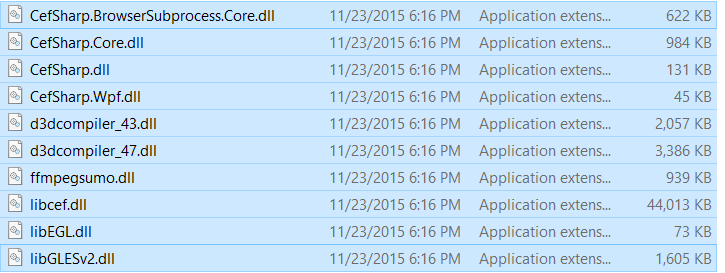
CefSharp.MinimalExample.WinFormsrun before you made your modifications? Theunmanageddependencies are copied by theNugetpackage on build. Try removing theCefSharp.WinFormspackage and reinstalling it. – CoquetryNuget.orgis ticked. – Coquetrymygetfeed things should start to work again. I'm in the process of releasing the next release version45.0.0, so you've kinda been caught in a limbo period where packages haven't been uploaded toNuget.orgyet. Also incase your not aware,CefSharprequiredVC++to run, see github.com/cefsharp/CefSharp#version-branches for details. – Coquetry45.0.0release is up onNuget.orgnow, it might be worth re downloading theMinimalExample, making sure it works, then making your modifications. – Coquetry