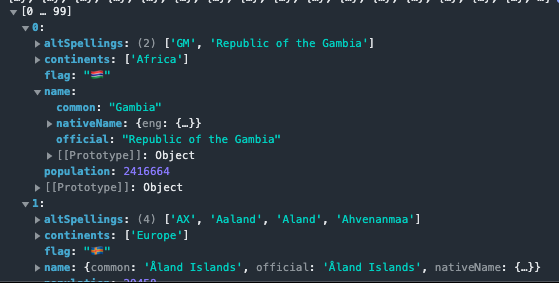I'm following a guide I found on StackOverflow to sort an array in order to change the column order desc/asc of a table I'm populating with an API.
I'm using this Stack answer: sort an array with react hooks
Here is the code:
import { useEffect, useState } from 'react';
import './App.css';
import { IoCaretDown } from "react-icons/io5";
import { IoCaretUp } from "react-icons/io5";
function Countries() {
const sortByName = () => {
const sorted = [...data].sort((a, b) => {
console.log('presort', a.name.common, b.name.common)
return b.name.common - a.name.common;
});
console.log('sorted', sorted);
setData(sorted);
console.log('data sorted', data);
};
const [data, setData] = useState([]);
useEffect(() => {
fetch('https://restcountries.com/v3.1/all?fields=name,continents,population,flag')
.then((resp) => resp.json())
.then((apiData) => {
setData(apiData);
}, []);
});
return (
<div className="app-container">
<table>
<thead>
<tr>
<th onClick={sortByName}>Name
<IoCaretDown/>
<IoCaretUp/>
</th>
<th>Continent</th>
<th>Population</th>
<th>Flag</th>
</tr>
</thead>
<tbody>
{data.map((country) => (
<tr key={country.flag}>
<td>{country.name.common}</td>
<td>{country.continents}</td>
<td>{country.population}</td>
<td>{country.flag}</td>
</tr>
))}
</tbody>
</table>
</div>
);
}
export default Countries;I'm using the exact same sort as mentioned in the original Stack answer:
const sortByName = () => { const sorted = [...data].sort((a, b) => { console.log('presort', a.name.common, b.name.common) return b.name.common - a.name.common; }); console.log('sorted', sorted); setData(sorted); console.log('data sorted', data); };
But the console.logs show the array unchanged:
I added a console log in the hook to see if the name references are accurate and they're appearing in the log:
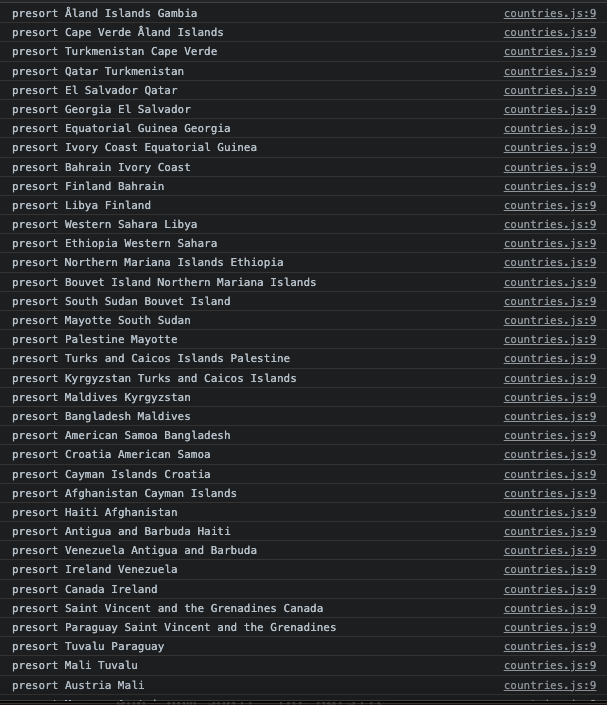 It's not changing the order at all in the array.
It's not changing the order at all in the array.
Any help would be greatly appreciated.