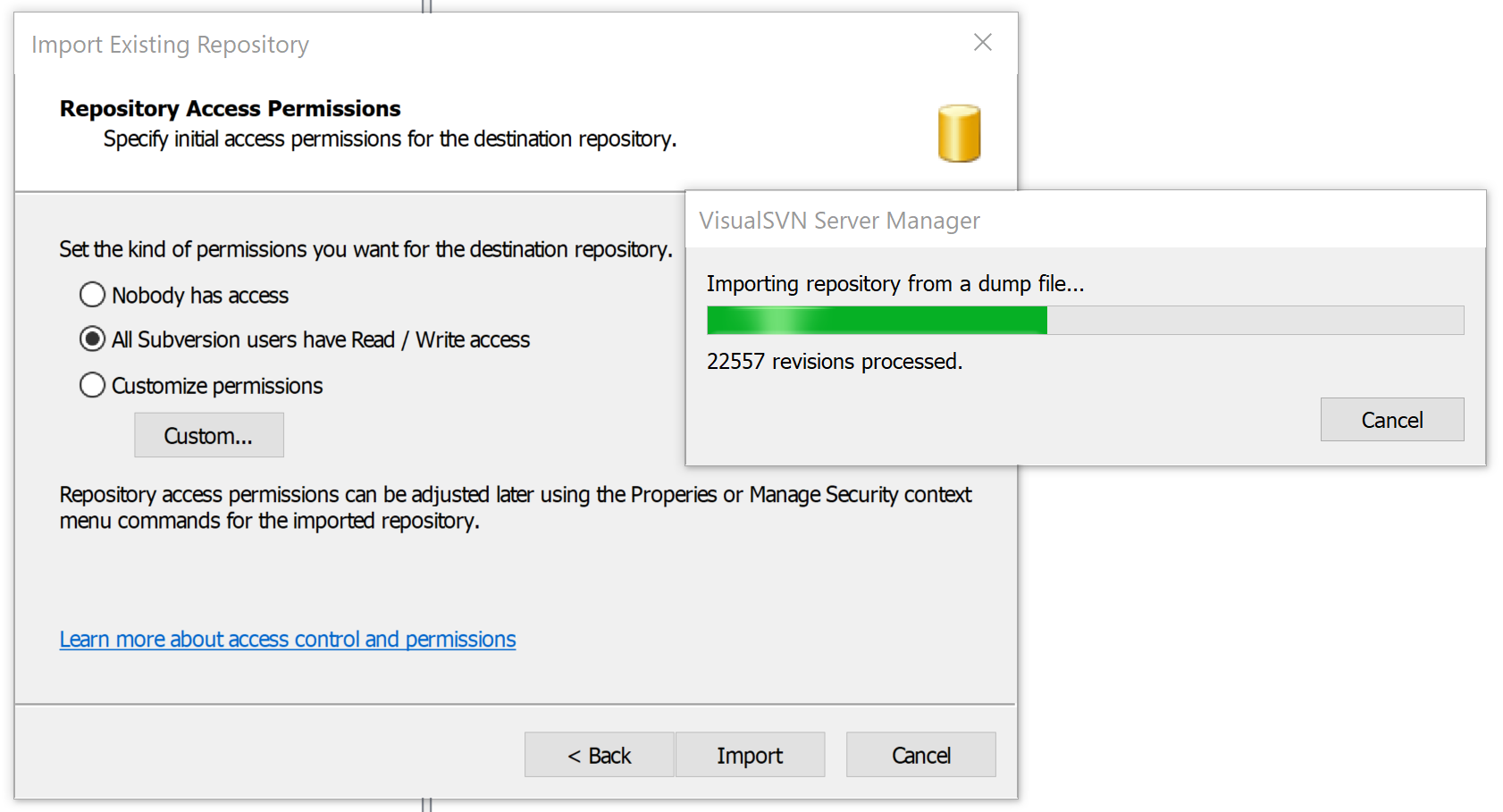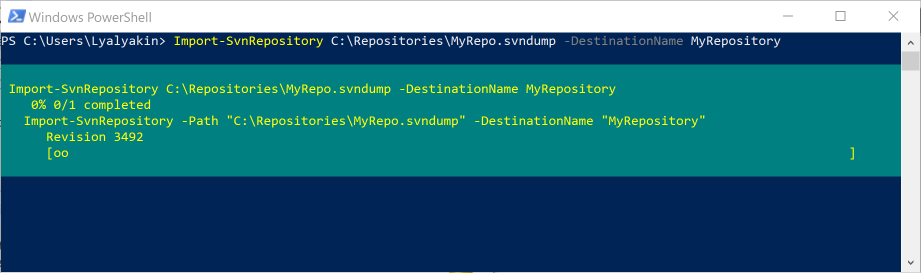So I created dump files for my old repositories. Now moving these to new server.
When I use VisualSVN admin interface to import using
Import Existing Repository --> Load Repository from a dump file
Then it is fine. I am able to access new repository on new server.
But if I use command line
svnadmin create test
svnadmin load test < test.dump
Then I am not able to access this test repository from Tortoise SVN ( it won't show up)