Based on this question, I was able to create a bar chart using dc.js and d3.js with labels. However, I turned the bar chart into a stacked bar chart (based on this documentation), and I'm having difficulty showing the labels for each of the stacks.
For example each stack in the below chart should show the number, but it's showing [object Object]
See below for code and here for codepen
Javascript
var data = [{Category: "A", ID: "1A"}, {Category: "A", ID: "1A"}, {Category: "A", ID: "1A"}, {Category: "A", ID: "2B"}, {Category: "A", ID: "2B"}, {Category: "B", ID: "1A"}, {Category: "B", ID: "1A"}, {Category: "B", ID: "1A"}, {Category: "B", ID: "2B"}, {Category: "B", ID: "3C"}, {Category: "B", ID: "3C"}, {Category: "B", ID: "3C"}, {Category: "B", ID: "4D"}, {Category: "C", ID: "1A"}, {Category: "C", ID: "2B"}, {Category: "C", ID: "3C"}, {Category: "C", ID: "4D"}, {Category: "C", ID: "4D"}, {Category: "C", ID: "5E"}];
var ndx = crossfilter(data);
var XDimension = ndx.dimension(function (d) {return d.Category;});
var YDimension = XDimension.group().reduce(
function reduceAdd(p, d) {
p[d.ID] = (p[d.ID]|| 0) + 1;
return p;
},
function reduceRemove(p, d) {
p[d.ID] = (p[d.ID]|| 0) -1;
return p;
},
function reduceInitial() {
return {};})
dc.barChart("#Chart")
.width(480).height(300)
.dimension(XDimension)
.group(YDimension,"1A",function(d) {return d.value["1A"];})
.stack(YDimension,"2B",function(d) {return d.value["2B"];})
.stack(YDimension,"3C",function(d) {return d.value["3C"];})
.stack(YDimension,"4D",function(d) {return d.value["4D"];})
.stack(YDimension,"5E",function(d) {return d.value["5E"];})
.transitionDuration(500)
.xUnits(dc.units.ordinal)
.x(d3.scale.ordinal().domain(XDimension))
.renderlet(function (chart) {
//Check if labels exist
var gLabels = chart.select(".labels");
if (gLabels.empty()){
gLabels = chart.select(".chart-body").append('g').classed('labels', true);
}
var gLabelsData = gLabels.selectAll("text").data(chart.selectAll(".bar")[0]);
gLabelsData.exit().remove(); //Remove unused elements
gLabelsData.enter().append("text") //Add new elements
gLabelsData
.attr('text-anchor', 'middle')
.attr('fill', 'white')
.text(function(d){
text_object = d3.select(d).data()[0].data.value
return text_object
})
.attr('x', function(d){
return +d.getAttribute('x') + (d.getAttribute('width')/2);
})
.attr('y', function(d){ return +d.getAttribute('y') + 15; })
.attr('style', function(d){
if (+d.getAttribute('height') < 18) return "display:none";
});
})
dc.renderAll();
HTML
<script src="https://ajax.googleapis.com/ajax/libs/jquery/1.12.4/jquery.min.js"></script>
<script src="https://maxcdn.bootstrapcdn.com/bootstrap/3.3.1/js/bootstrap.min.js"></script>
<link rel="stylesheet" type="text/css" href="https://cdnjs.cloudflare.com/ajax/libs/dc/1.7.0/dc.css" media="screen">
<script src="https://cdnjs.cloudflare.com/ajax/libs/d3/3.5.17/d3.js"></script>
<script src="https://rawgithub.com/NickQiZhu/dc.js/master/web/js/crossfilter.js"></script>
<script src="https://cdnjs.site44.com/dc3.js"></script>
<script src="https://rawgithub.com/NickQiZhu/dc.js/master/web/js/crossfilter.js"></script>
<script src="https://d3js.org/d3.v3.min.js"></script>
<body>
<div id='Chart'></div>
</body>

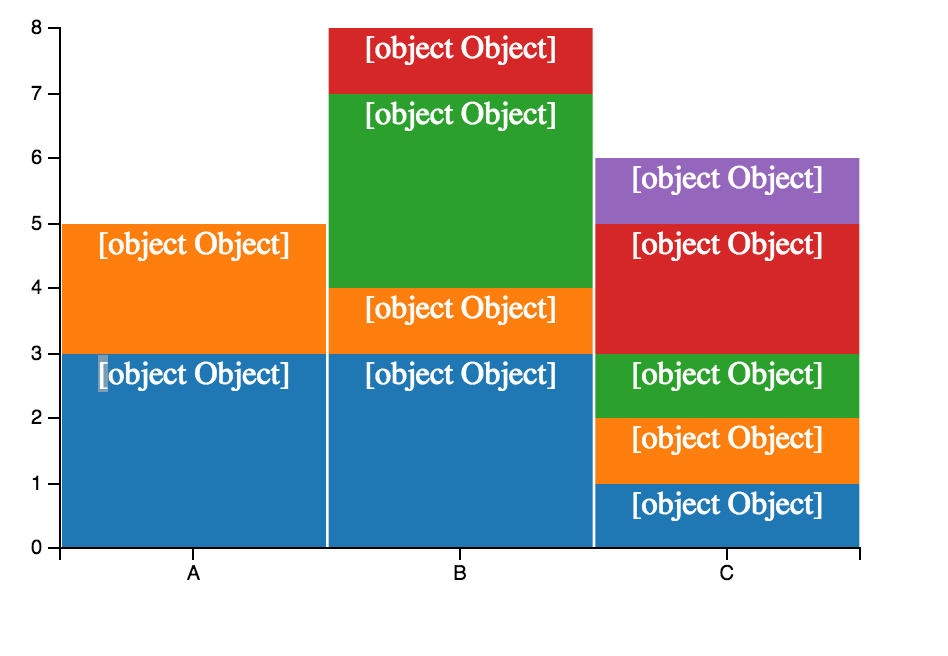
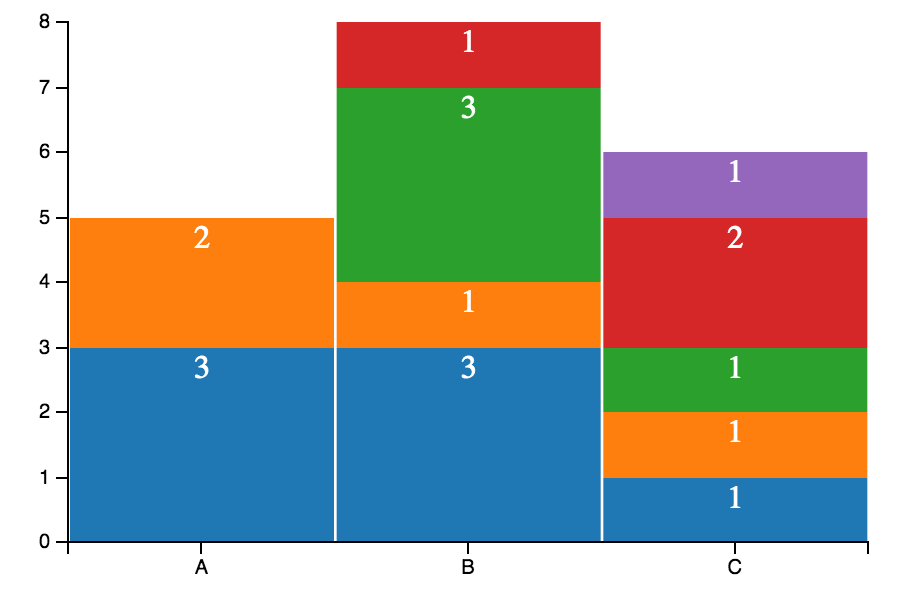
renderLabelis now implemented for bar charts - but it only draws a label for the top bar. If you care to contribute to dc.js, you could add an option to draw labels for all bars. – Dysteleology