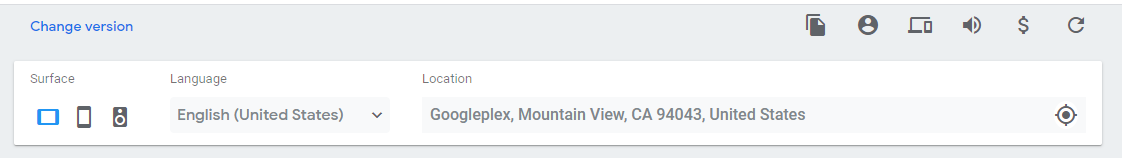We are developing a google smart home action. As per this and this guides we added testers as viewer and shared action and it worked few months ago. Now we don't see this share button in our simulator anymore. Wonder how to share with testers anymore? As guides still wants us to share the project through this button.
Screenshot from documentations: 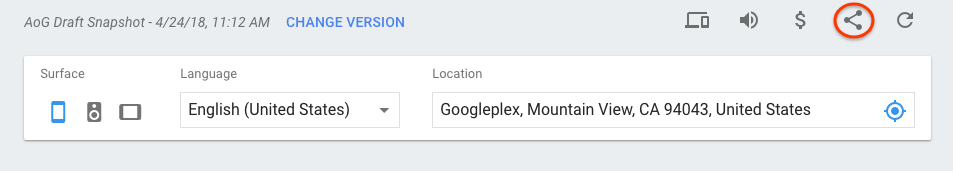
We are able to add the tester in IAM project, but tester is unable to see the action like owner does ([test] ABC agent) in google assistant app.
Edit 1:
It doesn't work even sharing an action with owner rights. Second user is unable to see that action in Home Control under google assistant app