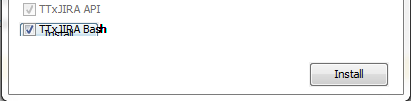I have a JPanel set with the Windows Look and Feel. I have 3 JCheckBoxes, including 2 disabled ones which don't interfere with this problem. However, the non-disabled one is glitching with the JButton I have later in this JPanel:
The JCheckBox code:
JCheckBox checkBox = new JCheckBox("TTxJIRA Bash");
checkBox.setSize(300, (checkBox.getFontMetrics(checkBox.getFont()).getHeight()));
checkBox.setLocation(10, 100);
checkBox.setVisible(true);
checkBox.setSelected(true);
checkBox.setBackground(new Color(0, 0, 0, 0));
checkBox.setFocusable(false);
add(checkBox);
And the JButton code:
JButton button = new JButton("Install");
button.setSize(80, 25);
button.setLocation(getWidth() - 100, getHeight() - 60);
button.setFocusable(false);
button.setVisible(true);
add(button);
When I hover on the button, then hover on the checkbox, this glitch occurs:
My wild guess makes me think this has to do with two components being focused at the same time, but adding the button.setFocusable(false); did not help.