I am trying to import existing data from firestore to Algolia but can not make it work. I installed the *Firebase Algolia Extension` and tried to follow the documented steps:
- running this:
npx firestore-algolia-search
Below are the questions that will be asked:
What is the Region? europe-west3
What is the Project Id? wishlist-88d58
What is the Algolia App Id? 15W2O5H8ZN
What is the Algolia Api Key? { unspecified parameter }
What is the Algolia Index Name? allUsers
What is the Collection Path? allUsers What are the Fields to extract? { unspecified parameter }
What is the Transform Function? { unspecified parameter }
What is the path to the Google Application Credential File? wishlists_key.json
For the Algolia API Key I added a key: 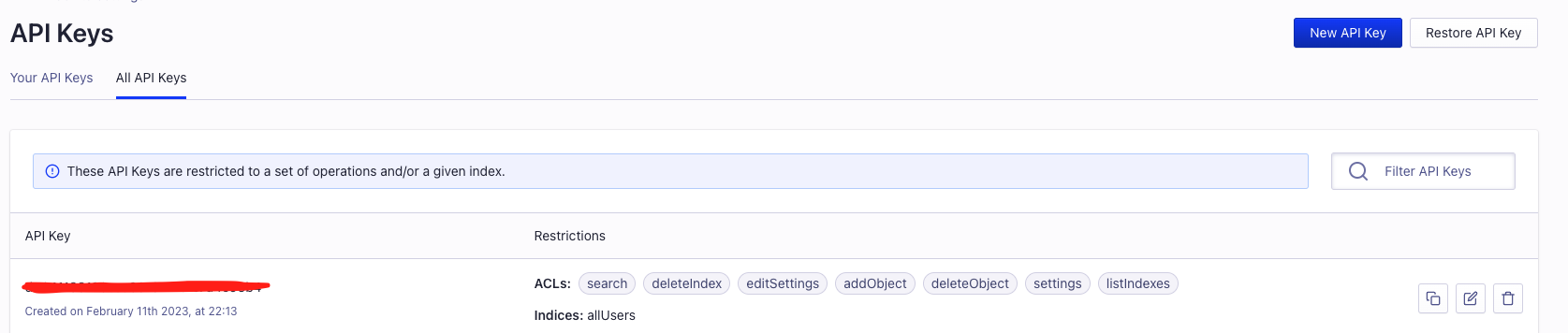
I did not specify Fields to extracts and Transform Functions.
For path to the Google Application Credential File I created a private key in Firebase and located it on the my desktop as wishlists_key.json, which is where I ran the command above from.
I got a response which also contained the data but said at the beginning there was an error:
{"severity":"WARNING","message":"Warning, FIREBASE_CONFIG and GCLOUD_PROJECT environment variables are missing. Initializing firebase-admin will fail"} {"location":"europa-west3","algoliaAppId":"15W205H8ZN","algoliaAPIKey":"********","algoliaIndexName":"allUsers","collectionPath":"allUsers","fields":"","transformFunction":"","projectId":"wishlist-88d58","severity":"INFO","message":"Initializing extension with configuration"} {"severity":"INFO","message":"[ 'Sending rest of the Records to Algolia' ]"} {"severity":"INFO","message":"[ 'Preparing to send 20 record(s) to Algolia.' ]"} {"name":"RetryError","message":"Error when performing Algolia index","transporterStackTrace":[{"request":{"data":"{"requests":[{"action":"partialUpdateObject","body":{"signInMethod":"mail","username":"user662572"
...
The command does not finish running but get's stuck in this.
What am I doing wrong here? How do I correctly import data from FireStore to Algolia?
Also, later I will need to import a collection with about 24k documents. Is the documented way also capable of handling these amount of documents?

AlgoliaAPI key. Then I created new API key with the sameACLsyou are using, after that I can able to importfirestorecollection toAlgolia– Slaughter