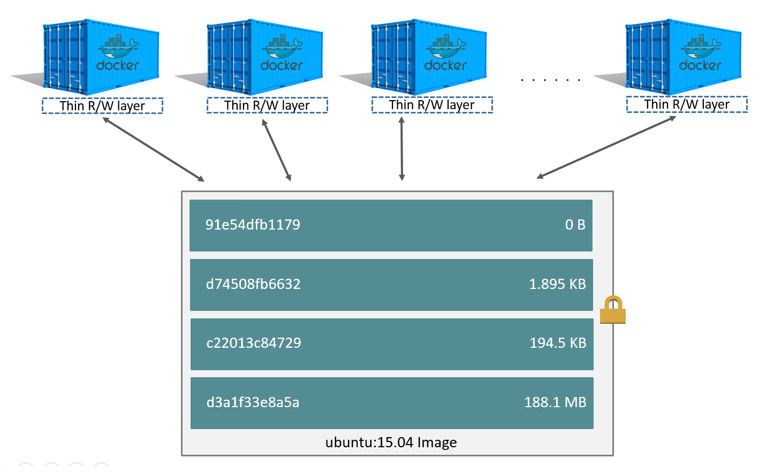It depends on your storage driver:
![docker layers]()
Docker uses storage drivers to manage the contents of the image layers and the writable container layer.
Each storage driver handles the implementation differently, but all drivers use stackable image layers and the copy-on-write (CoW) strategy.
Copy-on-write is a strategy of sharing and copying files for maximum efficiency.
- If a file or directory exists in a lower layer within the image, and another layer (including the writable layer) needs read access to it, it just uses the existing file.
- The first time another layer needs to modify the file (when building the image or running the container), the file is copied into that layer and modified. This minimizes I/O and the size of each of the subsequent layers.
Now, on runtime:
When you start a container, a thin writable container layer is added on top of the other layers. Any changes the container makes to the filesystem are stored here. Any files the container does not change do not get copied to this writable layer. This means that the writable layer is as small as possible.
When an existing file in a container is modified, the storage driver performs a copy-on-write operation. The specifics steps involved depend on the specific storage driver.
The default driver are aufs, and the overlay and overlay2 drivers.
But Btrfs, ZFS, and other drivers handle the copy-on-write differently.
But in any case, the CoW remains key:
Not only does copy-on-write save space, but it also reduces start-up time. When you start a container (or multiple containers from the same image), Docker only needs to create the thin writable container layer.
If Docker had to make an entire copy of the underlying image stack each time it started a new container, container start times and disk space used would be significantly increased.
See more at "Select a storage driver".