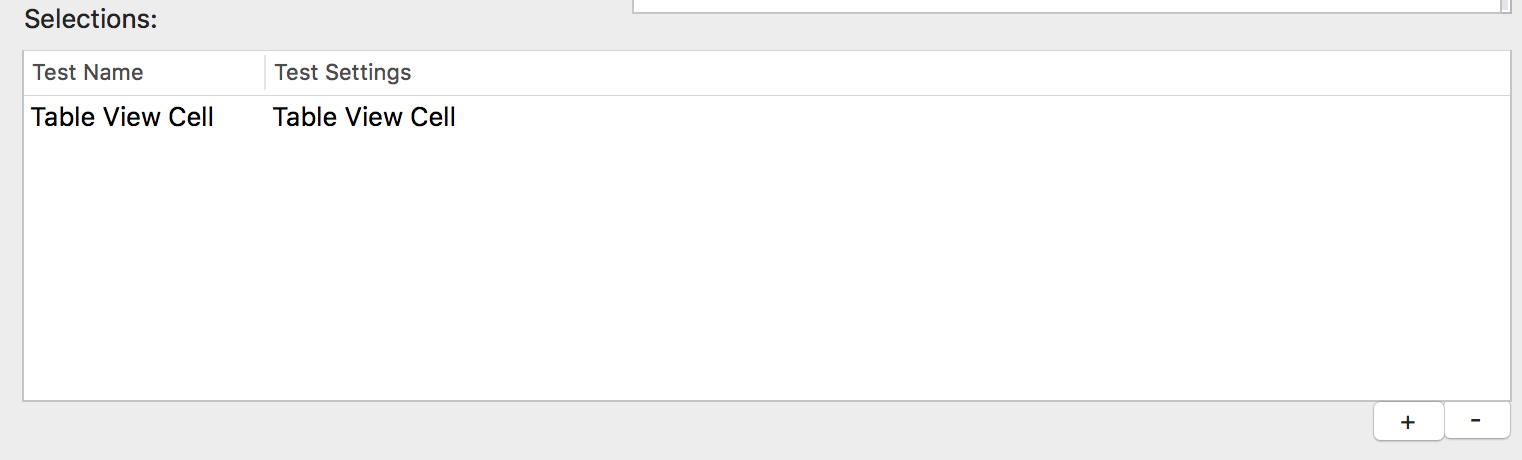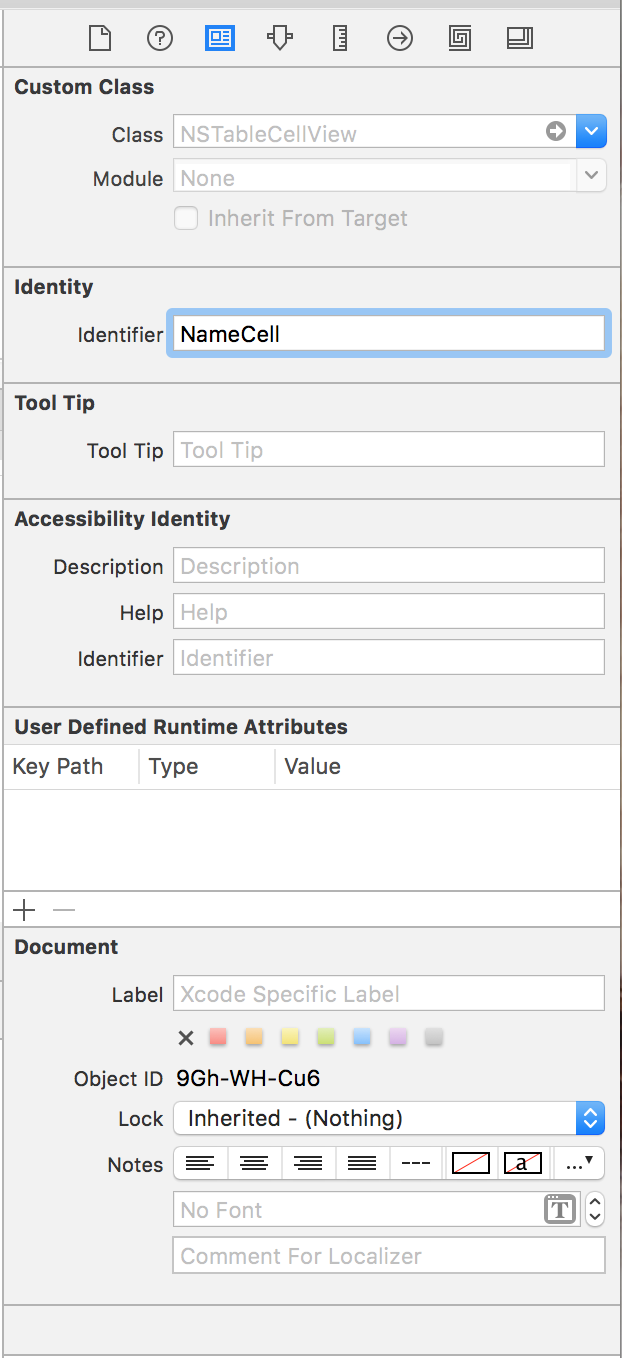I am working on building MacOS app. I am trying to make table view that updates the cell when I press add button.
Following is my code:
func tableView(_ tableView: NSTableView, viewFor tableColumn: NSTableColumn?, row: Int) -> NSView? {
let identifier = tableColumn?.identifier as NSString?
if ( identifier == "NameCell")
{
var result: NSTableCellView
let cell = tableView.make(withIdentifier: "NameCell", owner: self) as! NSTableCellView
cell.textField?.stringValue = self.data[row].setting!
return cell
}
else if (identifier == "SettingCell")
{
if let cell = tableView.make(withIdentifier: "SettingCell", owner: self) as? NSTableCellView {
cell.textField?.stringValue = self.data[row].setting!
return cell
}
}
return nil
}
However, the line let cell = tableView.make(withIdentifier: "NameCell", owner: self) as! NSTableCellView is keep failing because it returns nil
fatal error: unexpectedly found nil while unwrapping an Optional value
NameCell is from
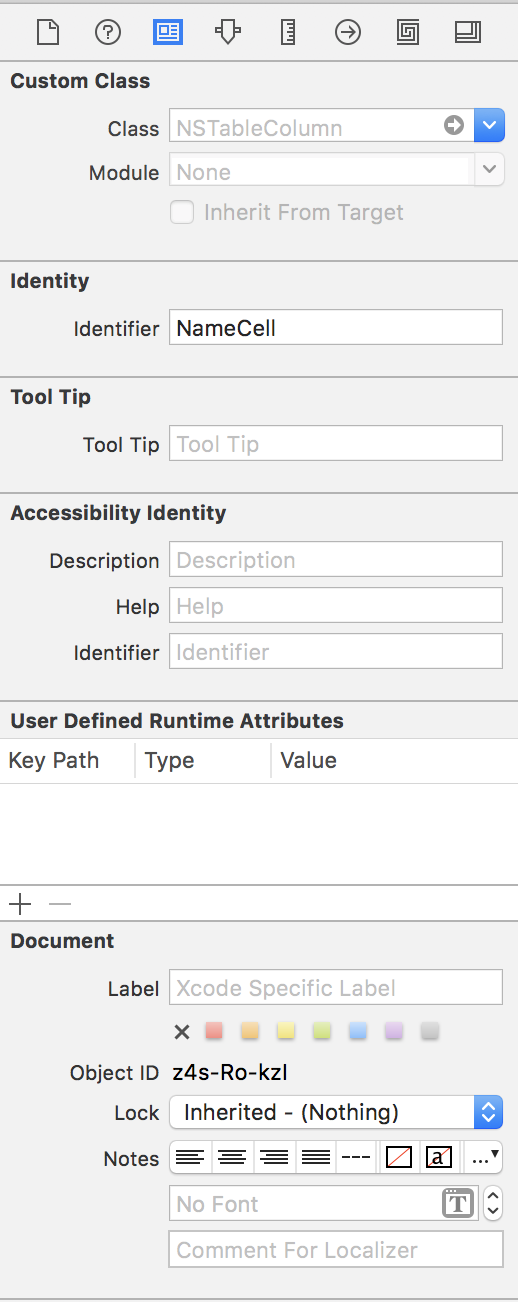 Can anyone please help me find a way to solve this problem?
Can anyone please help me find a way to solve this problem?