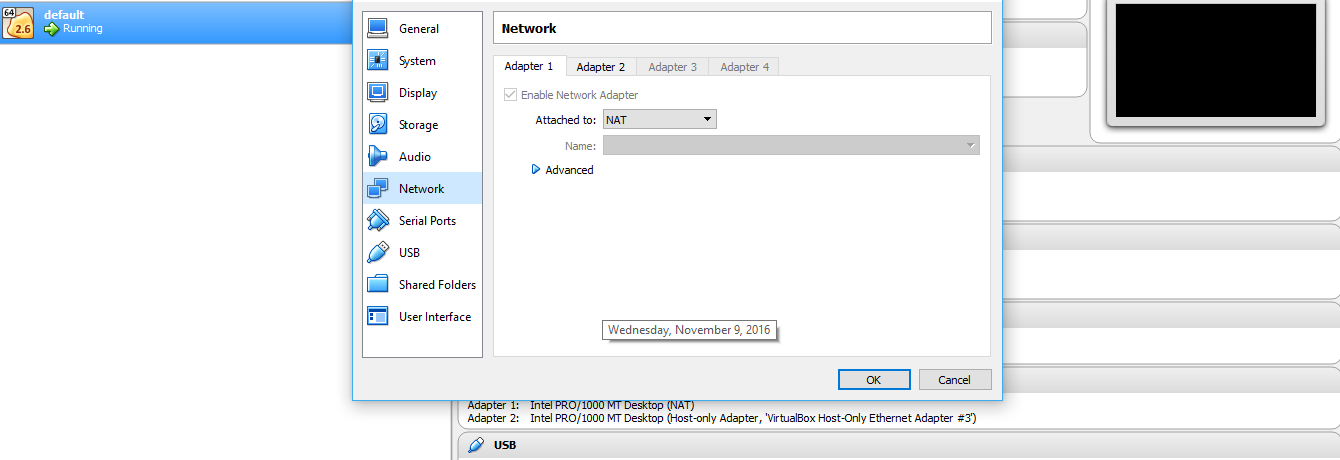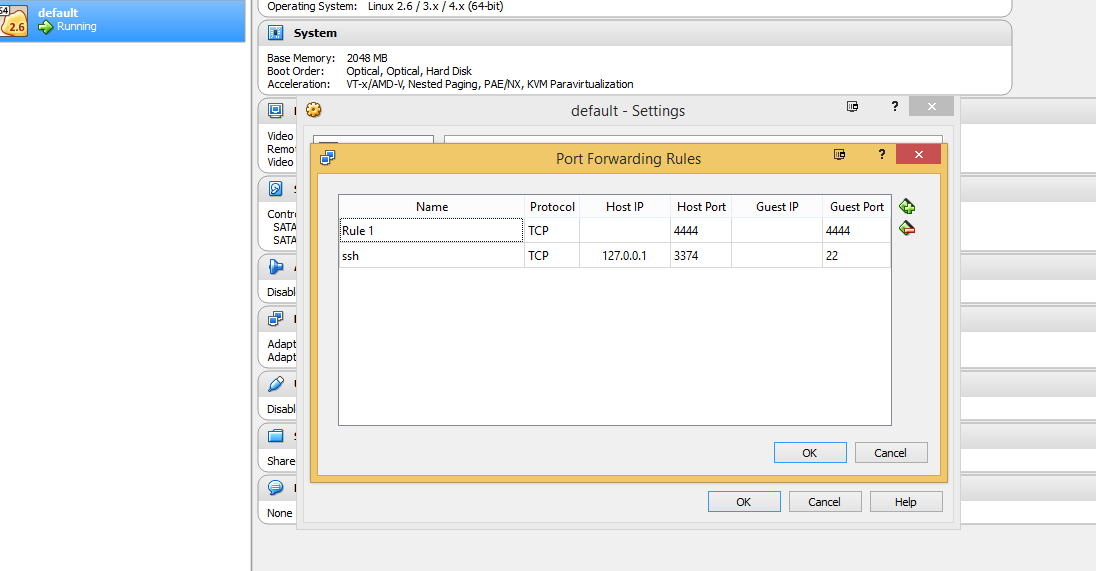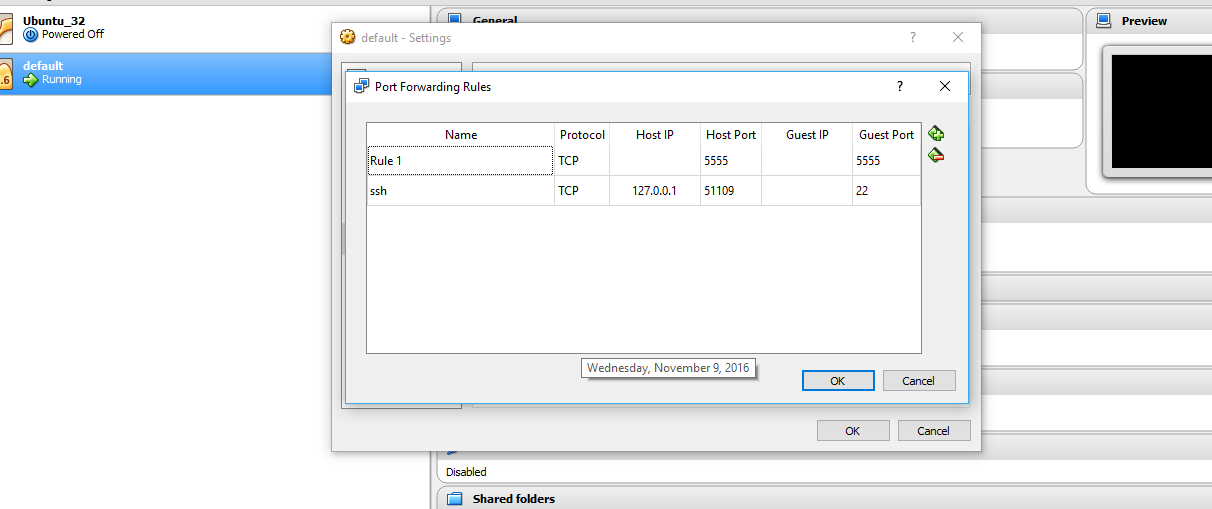I have set up selenium docker hub on my local host and it is up and running (however through Kitematic it shows 2 IP addresses for docker selenium-hub)
(see this)
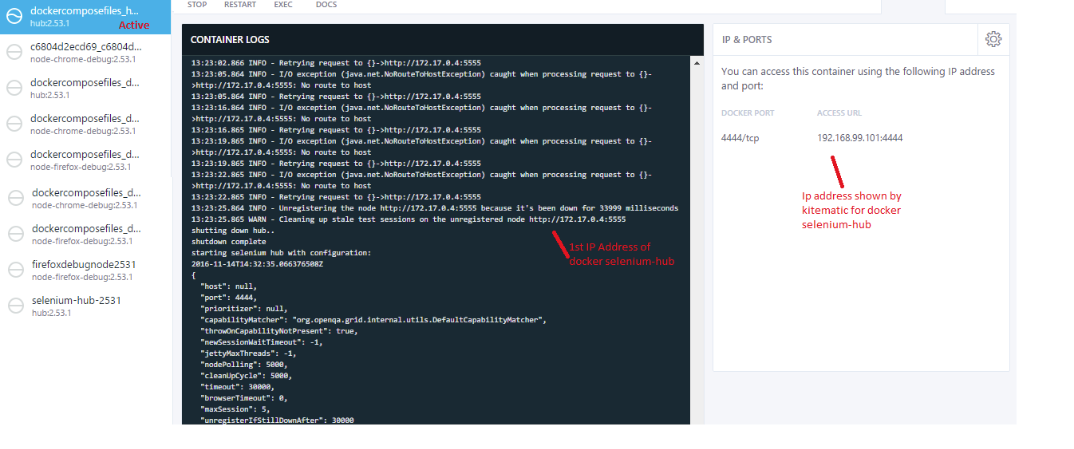 I have checked that docker selenium-hub is up and running fine on my local machine
I have checked that docker selenium-hub is up and running fine on my local machine
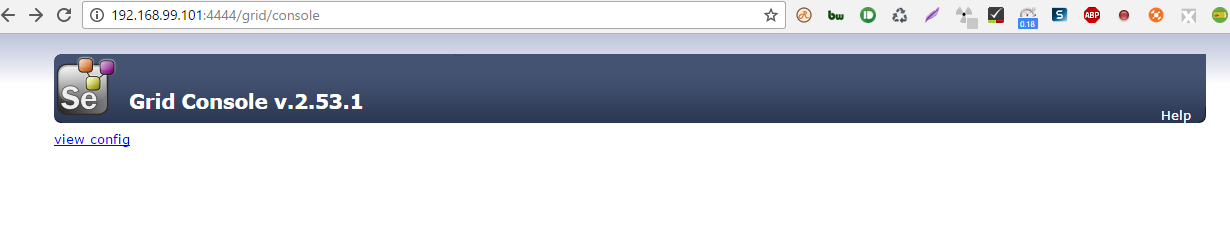
Main Problem start appearing when I try to register chrome-node from another machine
Now I want to run selenium docker chrome node on another machine so I fired following command on another machine (Node machine's IP Address is '192.168.80.135' & I want node-chrome docker to run on port '5555') . Command I fired for that is
docker run -d -p 5555:5555 -e REMOTE_HOST="http://192.168.80.135:5555" -e
HUB_PORT_4444_TCP_ADDR="192.168.99.101" -e HUB_PORT_4444_TCP_PORT="4444" --
name chrome-node selenium/node-chrome-debug:2.53.1
However firing above command shows this kinda errors in node-chrome-debug's console
06:10:03.690 INFO - I/O exception (java.net.NoRouteToHostException) caught
when processing request to {}->http://192.168.99.101:4444: No route to host
06:10:03.690 INFO - Retrying request to {}->http://192.168.99.101:4444
08:25:15.809 INFO - Retrying request to {}->http://192.168.99.101:4444
08:25:18.809 INFO - I/O exception (java.net.NoRouteToHostException) caught
when processing request to {}->http://192.168.99.101:4444: No route to host
08:25:18.809 INFO - Retrying request to {}->http://192.168.99.101:4444
08:25:21.809 INFO - Couldn't register this node: The hub is down or not
responding: No route to host
08:25:29.809 INFO - I/O exception (java.net.NoRouteToHostException) caught
when processing request to {}->http://192.168.99.101:4444: No route to host
08:25:29.810 INFO - Retrying request to {}->http://192.168.99.101:4444
Moreover I am not able to open selenium-hub url in node machine (http://192.168.99.101:4444/grid/console) is not working ..
Any kinda help would be appreciated .. Thanks in advance