I am working with Maven and I am getting errors with compiling and building my project. It is the jpmml-project to evaluate some pmml file. Now I got this error:
Rule 0: org.apache.maven.plugins.enforcer.RequireMavenVersion failed with message: Detected Maven Version: 3.0.5 is not in the allowed range 3.2.
Check the link to see the image: https://www.dropbox.com/s/3r9d8g8l4r1zctp/maven_error.png?dl=0
Please help! I do not have too much experience with Java and Maven.

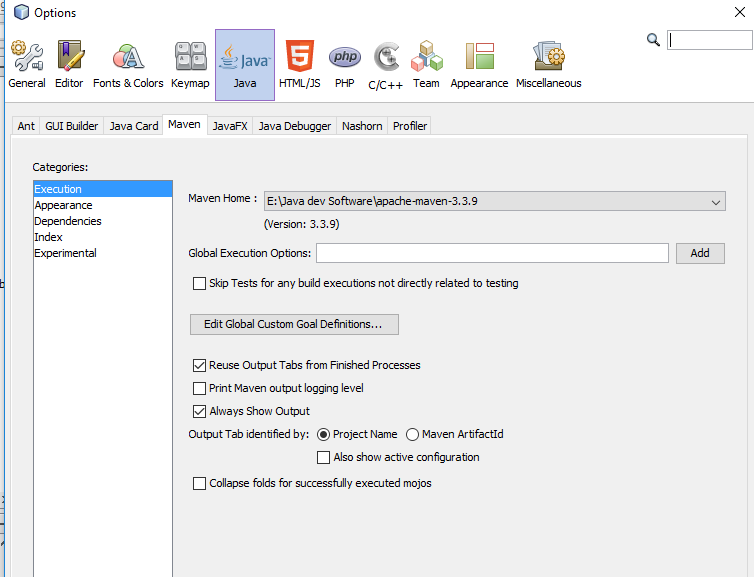
mvn -versionfrom a command prompt. What version of Maven are you running? – Vested