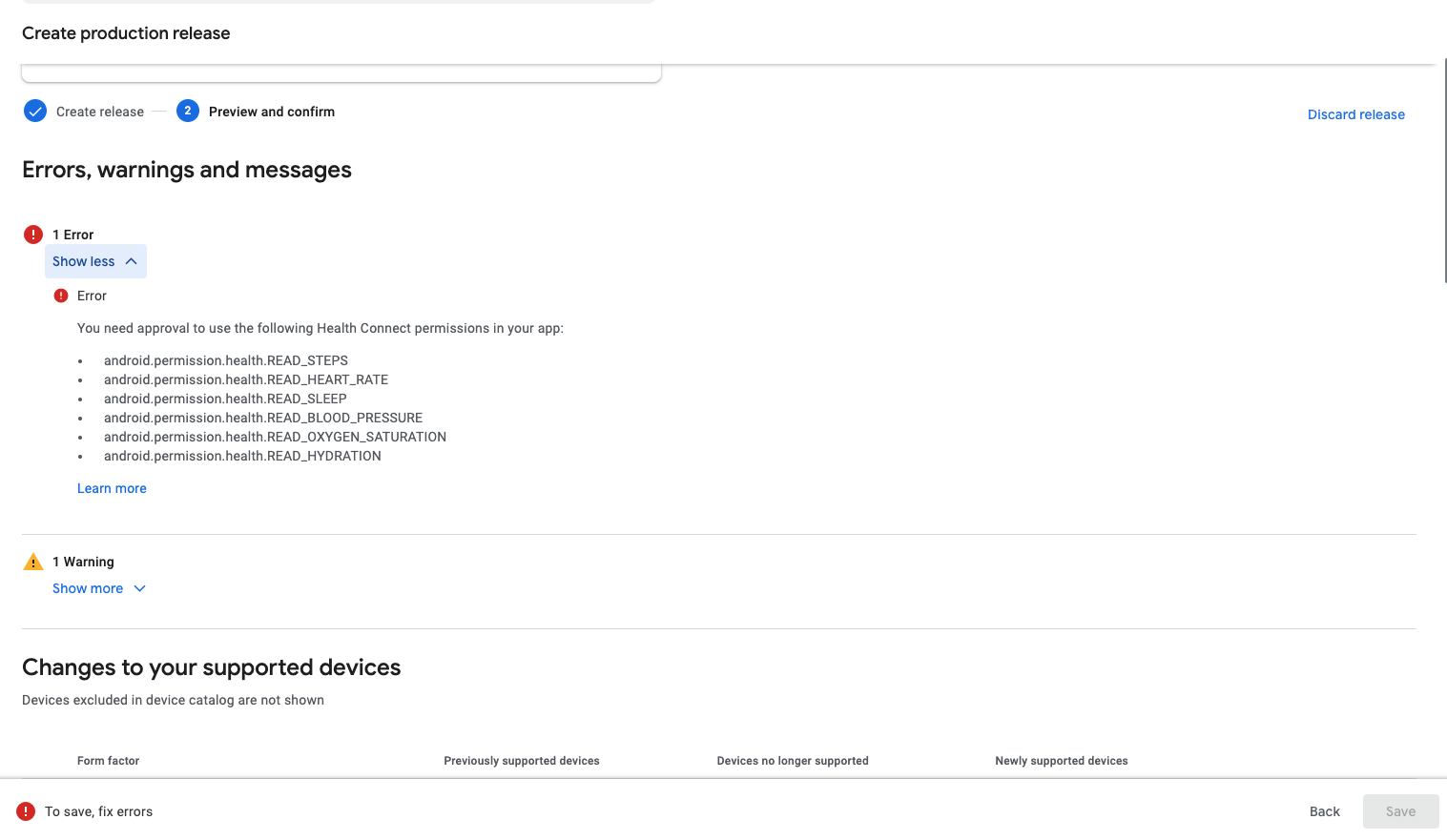I'm developing a Flutter app which uses the health package to use health related data. And while trying to upload android app, during the upload process in Google Play Console, I encountered the error message "You need approval to use the following Health Connect permissions in your app." The permissions listed include
android.permission.health.READ_STEPS
android.permission.health.READ_HEART_RATE
android.permission.health.READ_SLEEP
android.permission.health.READ_BLOOD_PRESSURE
android.permission.health.READ_OXYGEN_SATURATION
android.permission.health.READ_HYDRATION
I understand that accessing health data requires approval and we got the approval from the Health Connect by filling the Developer Declaration Form form, but still error remains the same in Play console. Can someone guide me through the steps to obtain the necessary approval and resolve this issue?